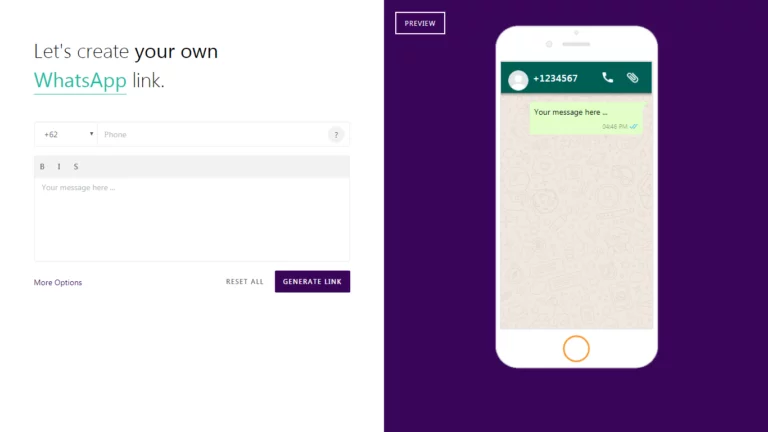WhatsApp Link Malaysia: How to Create, Copy, and Share WhatsApp Links
WhatsApp is a popular messaging app that is widely used in Malaysia for personal and business communication. One of the useful features of WhatsApp is the ability to create and share links that allow others to start a chat with you directly. In this article, we will show you how to create, copy, and share WhatsApp links in Malaysia, including group links for different purposes.
How Can I Create a WhatsApp Link in Malaysia?
Creating a WhatsApp link in Malaysia is a simple process that can be done in a few steps. Here is how you can create a WhatsApp link:
- Open WhatsApp on your mobile device and go to the chat screen.
- Tap the three dots icon in the top right corner and select “Settings”.
- Tap on “Profile” and then on your profile picture.
- Tap on the pencil icon to edit your profile.
- Enter your WhatsApp number with the country code (for example, +60 for Malaysia).
- Tap “Save” to update your profile.
- Tap on your profile picture again and you will see a QR code and a link to share your WhatsApp contact.
- To share the link, simply tap on “Share Link”.
How to Create a WhatsApp Group Link in Malaysia?
Creating a WhatsApp group link in Malaysia is a convenient way to share a group chat with others. To create a WhatsApp group link, follow these steps:
- Open this URL – https://online-live-support.com/whatsapp-link-generator/
-
You can generate the “WhatsApp click to chat” link and shorten the URL
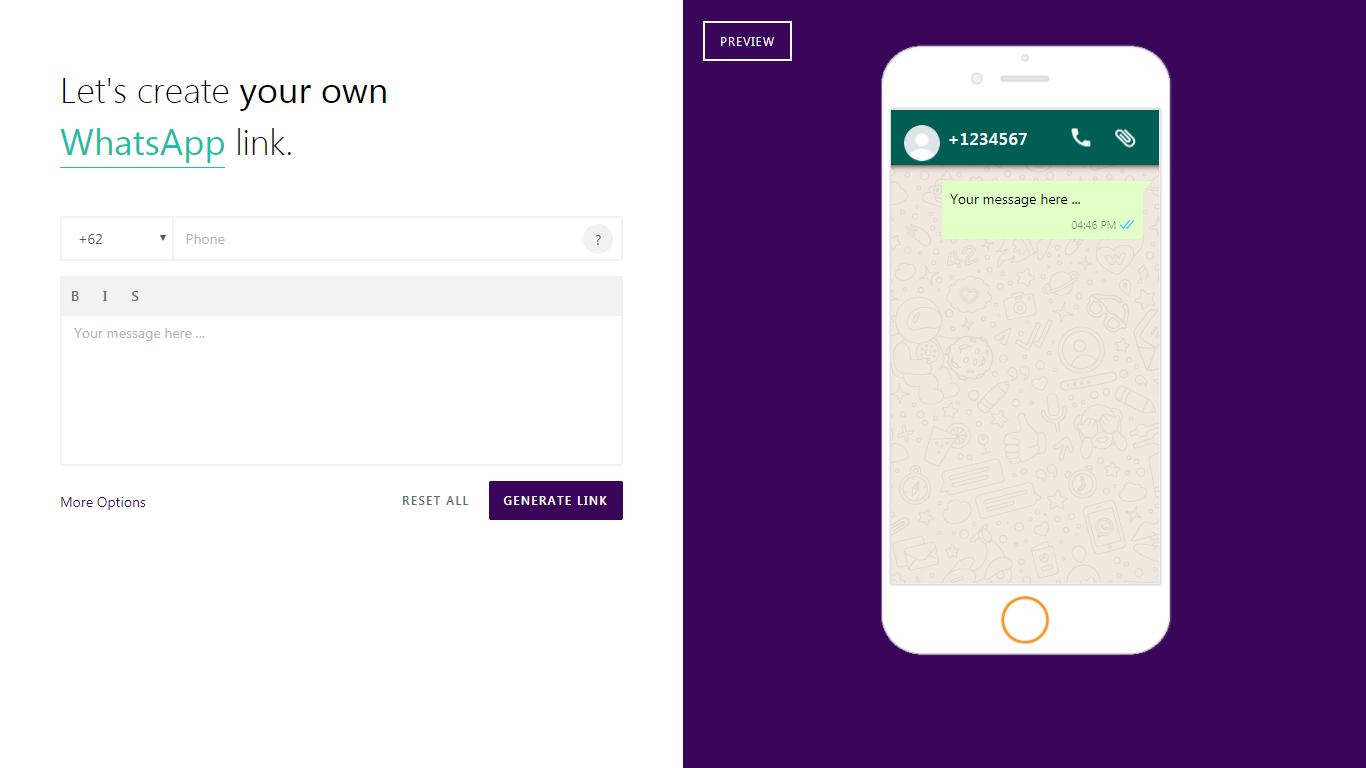
3. Types of links are generated which are link text, QR code and HTML hyperlink
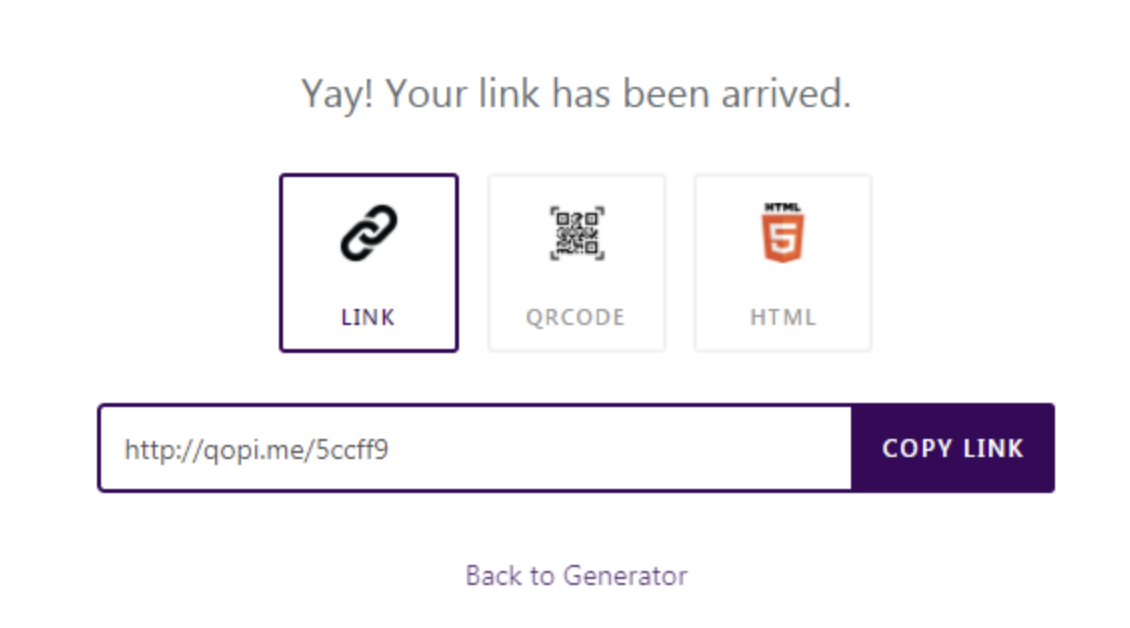
There are various types of WhatsApp group links in Malaysia, including group links for cari jodoh (looking for a partner), business groups, and interest groups. To find relevant WhatsApp group links in Malaysia, you can search online or ask friends for recommendations.
How to Use a WhatsApp Link in Malaysia?
Using a WhatsApp link in Malaysia is easy. Once you have a WhatsApp link, you can share it with others via social media, email, or text message. To use a WhatsApp link, simply click on the link and it will open WhatsApp with a chat window to the contact or group.
WhatsApp Link Generator Malaysia
If you want to generate a WhatsApp link quickly and easily, you can use a WhatsApp link generator. There are several WhatsApp link generators available online that can help you create a custom link for your WhatsApp contact or group. Simply enter your WhatsApp number or group chat ID and the generator will create a unique link for you to share.
In conclusion, creating and sharing WhatsApp links in Malaysia is a useful way to connect with others and communicate efficiently. Whether you want to create a personal or business WhatsApp link, or share a group chat with others, the process is simple and straightforward. By following the steps outlined in this article, you can easily create, copy, and share WhatsApp links in Malaysia.