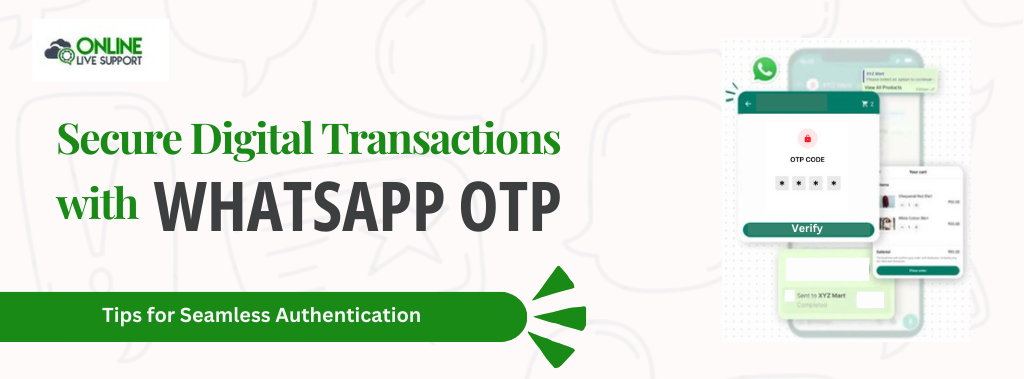With the proliferation of smartphones and messaging applications, the need for security and proper identification of users has increased significantly. Consequently, OTPs have become very important in modern transactions and the authentication of accounts. Moreover, WhatsApp OTP is a rather novel application in this economical business of providing codes. It specifically enables clients to get identification codes via the WhatsApp social network. Furthermore, free SMS and telephone calls are not necessarily needed. As a result, businesses can save costs. Ultimately, this method enhances both security and convenience for users.
Setting Up WhatsApp OTP
Setting up WhatsApp OTP is a walk in the park, to use an idiom. First, users have to download the application, in case they do not have it, on their smartphones. They have to ensure that their phone number is active and verified with a WhatsApp account. Next, they will go To Subscription where they may subscribe for obtaining WhatsApp OTP through services that allow such a feature by clicking WhatsApp for OTP receipt. The built-in several servers will make sure that the WhatsApp OTP verification code will be pushed to the user’s WhatsApp chat easily.
Sending and Receiving OTP via WhatsApp
Sending OTP via WhatsApp involves an integration with an OTP service provider like Online-live-Support.com, that supports WhatsApp messaging. Businesses need to configure their servers to send OTPs to the user’s registered WhatsApp number. Similarly, to receive OTP, users simply need to register their phone number with the pertinent service provider and select WhatsApp as their preferred communication channel.
5 Benefits of sending OTP on WhatsApp
Enhanced Security
WhatsApp messages are end-to-end encrypted, ensuring that OTPs are securely delivered.
Faster Delivery
WhatsApp’s vast infrastructure ensures instant delivery of OTPs without the delays often experienced with SMS.
Convenient Access
Users can access their OTP immediately within their frequently-used WhatsApp application.
Global Reach
WhatsApp’s global penetration ensures users receive OTPs regardless of geographical location.
Reduced Costs
For businesses, sending OTPs via WhatsApp can be more cost-effective compared to traditional SMS, especially for international numbers.
Common OTP Problems and Solutions
Delay in Receiving OTP
Well, Sometimes network congestion may cause delays. Ensure you have a strong internet connection.
Wrong Phone Number
Make sure to double-check the phone number entered while requesting the OTP. Otherwise, you might face issues receiving the code.
WhatsApp Blocked on Device
Some devices or regions may have restrictions; using a VPN might overcome this.
Notification Issues
Enable notifications for WhatsApp in your phone settings. Otherwise, you might having difficulty in receiving OTP.
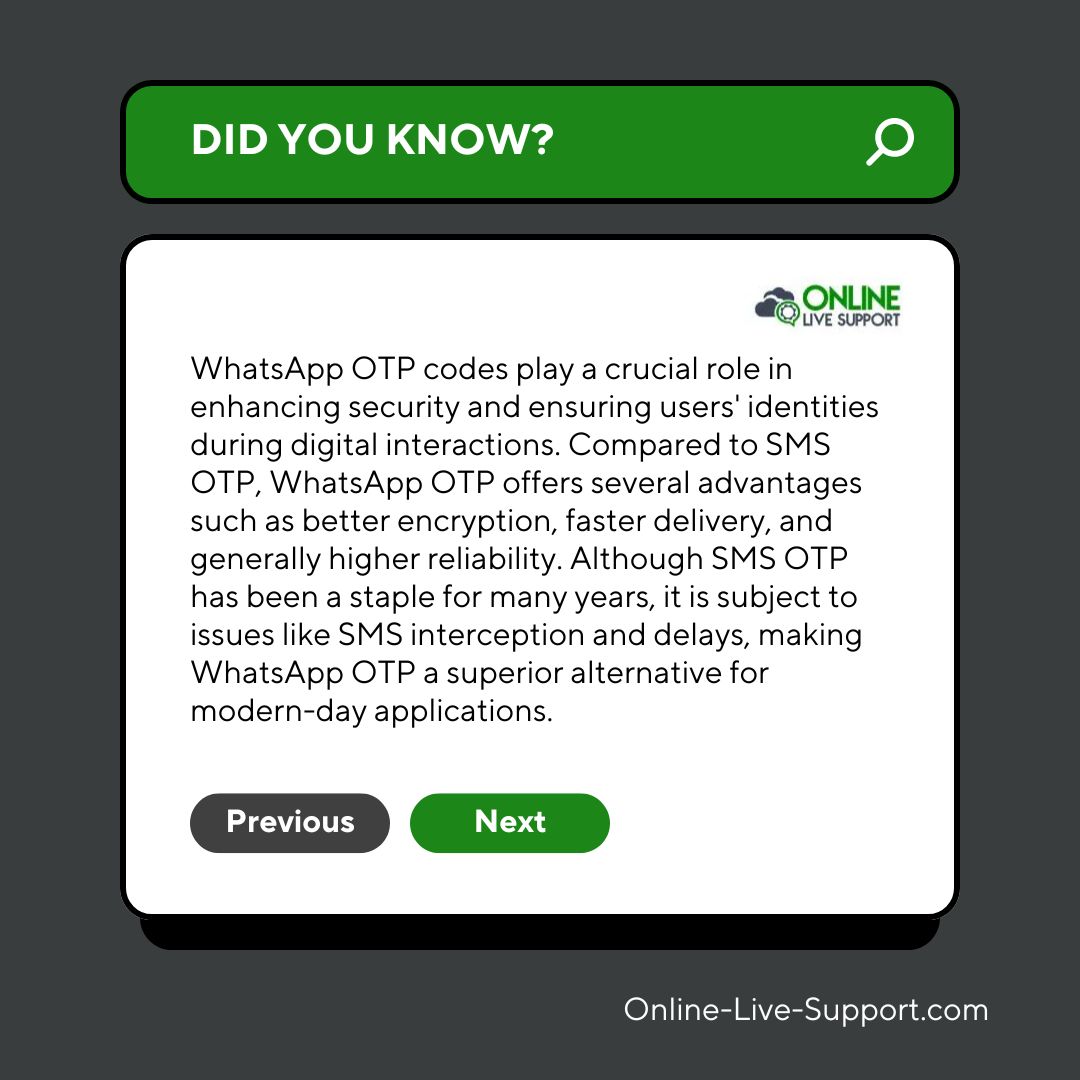
Troubleshooting: WhatsApp OTP Not Received
If you’re facing issues with not receiving the OTP, there are a few steps to troubleshoot. First, ensure your phone is connected to the internet. Additionally, check whether your WhatsApp notifications are turned on. Moreover, verify that your phone number is correctly registered on WhatsApp and entered accurately while requesting the OTP. If the problem persists, restarting your smartphone or reinstalling the WhatsApp application might help resolve the issue. Finally, contact customer support if none of these steps work.
How to Get Started?
1. Set Up Your Phone
Make sure you have installed WhatsApp in the phone (regular or Business version) and have activated the number
2. SignUp & Scan QR
Signup on Online Live Support and get full WhatsApp API access
3. Start Sending OTPs
Start utilizing API to send OTPs or Integrate with your favorite app
Optimizing Your OTP Experience with Online-Live-Support.com
With the integration of WhatsApp OTP, securing online accounts and transactions has never been easier or more efficient. By choosing a reliable provider like Online-Live-Support.com, users and businesses can enjoy enhanced security, fast delivery, global reach, and cost-effective solutions for OTP handling. Embracing this cutting-edge technology ensures a smoother, more secure user verification process, ultimately optimizing the overall OTP experience.
Frequently Asked Questions (FAQs)
How to send otp via WhatsApp?
Sending OTP via WhatsApp involves an integration with an OTP service provider that supports WhatsApp messaging.
How to get otp on WhatsApp?
To get an OTP on WhatsApp, users must choose online services or platforms that support WhatsApp OTP
Can I get WhatsApp OTP without a SIM Card?
Obtaining WhatsApp OTP without a SIM card involves using a virtual phone number service or WhatsApp-compatible services.
Can I transfer WhatsApp without OTP?
If your phone number is eligible, you can verify it using your old device. To begin with, WhatsApp will send a push notification to the old device that will provide the 6-digit code to enter on your new device. However, if you don't choose this option, you'll be prompted to verify your phone number via SMS. Next, open WhatsApp on your new Android. Additionally, make sure you have a stable internet connection throughout the process. Finally, follow the on-screen instructions to complete the verification.
Is it safe to send OTPs via WhatsApp?
Yes, your message content is always protected. No one outside of the chat, not even WhatsApp, can read it.