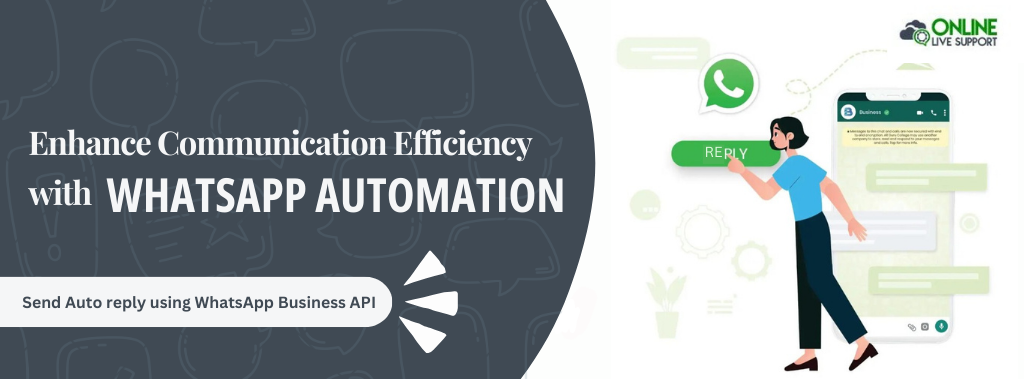In today’s hyper-connected world, businesses are continually looking for ways to enhance communication efficiency and improve customer service. One of the most transformative innovations in this field is WhatsApp automation. By utilizing auto responders, companies can streamline interactions and that customer inquiries are dealt with promptly even outside regular business.
The Importance of WhatsApp Automation
Automating WhatsApp messages is essential for maintaining strong customer engagement and satisfaction. In today’s fast-paced world, where consumers expect instant responses, delayed replies can easily lead to frustration and a potential loss of business. By contrast, automated messages help to bridge this communication gap by providing immediate acknowledgments and relevant information. As a result, this not only builds trust but also keeps customers informed and satisfied throughout their journey. Ultimately, automating messages ensures that businesses stay responsive and dependable, fostering stronger relationships with their audience.
How WhatsApp Automation Improves Customer Service?
WhatsApp chat automation revolutionizes customer service by ensuring rapid response to inquiries and providing accurate information effortlessly. This improves customer satisfaction and fosters loyalty. Moreover, Automated systems handle repetitive questions efficiently, allowing customer service representatives to address more intricate issues.
Sending automatic replies: WhatsApp Business app vs. WhatsApp Business API
No doubt, The WhatsApp Business app is ideal for small businesses wanting a simple way to automate replies. It allows users to create quick replies, set away messages, and greeting messages. However, for larger enterprises, the WhatsApp Business API offers more advanced features. It supports higher message volumes, integration with other business tools, and provides analytics for better performance tracking.
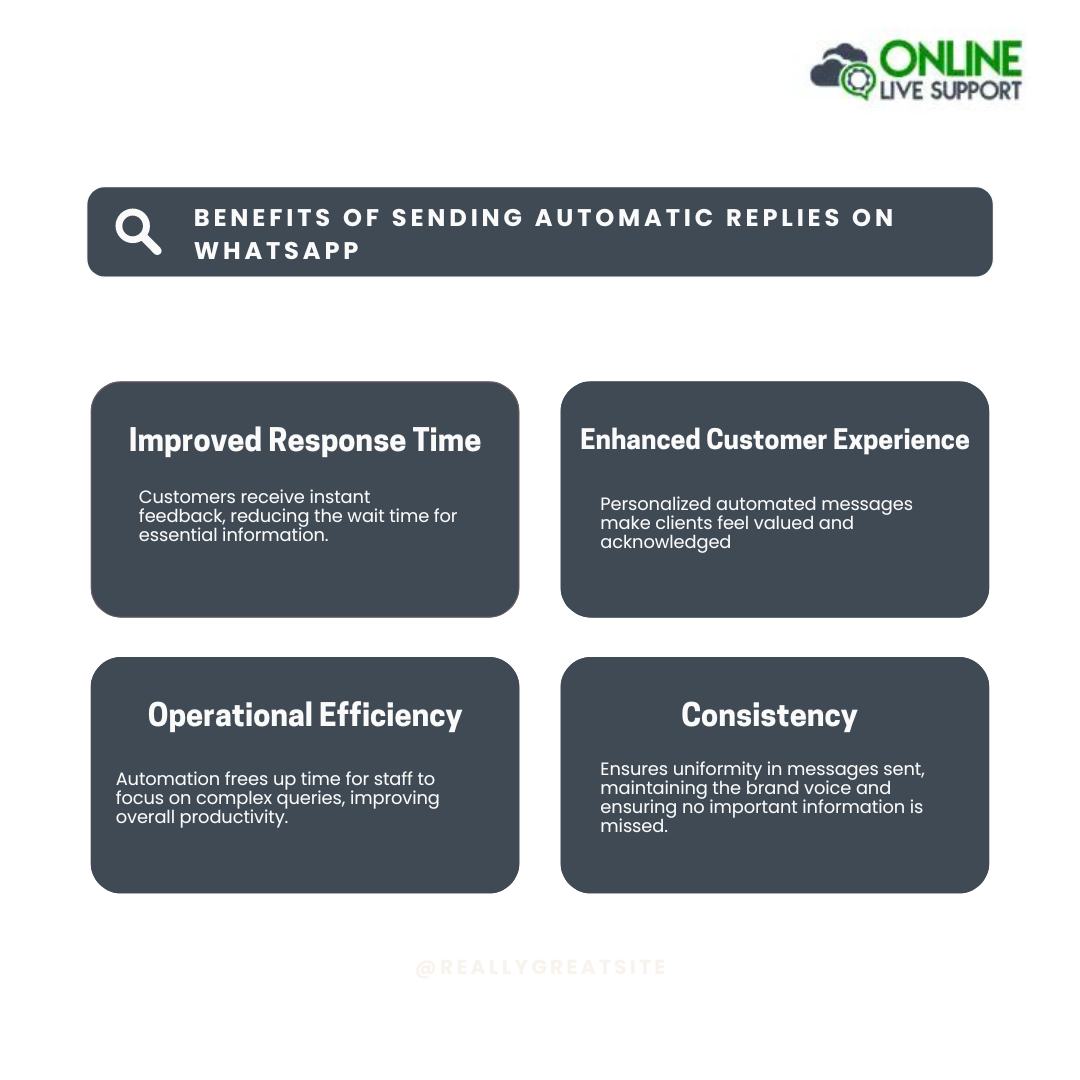
Creating Custom Automated Messages on WhatsApp
However, creating custom messages requires businesses to define various scenarios where automated replies are necessary, such as welcome messages, FAQs, or out-of-office responses. In addition, businesses can personalize these messages to reflect their unique tone and branding, all while delivering precise information that is relevant to the customer’s query. This way, companies ensure that their automated communication remains both informative and aligned with their overall brand image.
How To Get Started?
1. Set Up Your Phone
Make sure you have installed WhatsApp in the phone (regular or Business version) and have activated the number
2. SignUp & Scan QR
Signup on Online Live Support and get full WhatsApp API access
3. Automate WhatsApp Messages
Start utilizing API to send automate messages or Integrate with your favorite app
How to Automate WhatsApp Messages Using Online-Live-Support.com
Online-Live-Support.com offers an intuitive platform to set up WhatsApp automation. Users need to register, link their WhatsApp Business account, and then configure the auto-response settings. The platform supports creating custom automated messages tailored to different scenarios, helping businesses maintain effective communication effortlessly.
Sample WhatsApp Auto Reply Messages
Some examples of effective auto-reply messages include:
Welcome Message:
“Hello! Welcome to [Your Company Name]. How can we assist you today.
FAQ Response:
“Thank you for reaching out. For detailed information on our services, please visit [link].”
Out-of-Office:
“Thank you for your message. Our office hours are [Hours]. We will respond to your inquiry as soon as we’re back.”
3 Best Practices for Effective WhatsApp Automated Responses
Keep Messages Clear and Concise:
Provide all necessary information in a straightforward manner without overloading the recipient.
Personalize Where Possible:
Use the customer’s name and tailor messages to their specific needs or preferences.
Regular Updates:
Frequently review and update automated responses to ensure they remain relevant and accurate.
Frequently Asked Questions (FAQs)
What are automated replies?
Automated messages are auto replies, it ensures timely responses, maintains customer satisfaction, and boosts operational efficiency.
Benefits of sending automatic replies on WhatsApp
Improved Response Time, Enhanced Customer Experience, Operational Efficiency and Consistency:
Is auto-reply safe?
When implementing WhatsApp automation, it is vital to prioritize data security. Make sure the automation tool complies with GDPR and other data protection regulations. Always encrypt sensitive information and avoid sharing confidential data through automated messages.
What does an auto reply look like?
Hello! Welcome to [Your Company Name]. How can we assist you today? OR "Thank you for reaching out. For detailed information on our services, please visit [link]." These are just few references.
How to set up auto-replies with the WhatsApp Business API
By leveraging tools like Online-Live-Support.com and following best practices, businesses can create a robust customer communication framework that enhances loyalty and drives growth.
SignUp now