No doubt, staying informed about important events is crucial, whether it’s a business meeting, a concert, a webinar or even a birthday party. Event notifications have become a necessity for everyone, from casual users to enterprise-level businesses. People today rely on real-time event updates, upcoming event reminders, and efficient notification services to ensure they don’t miss out on significant moments. Whether it’s concerts, webinars, or conferences, having a reliable service to send out WhatsApp event notifications ensures attendees never miss out.
So, how exactly do WhatsApp notifications help in managing event reminders? One prominent player in this space is Online-Live-Support.com, which offers multiple features for Whatsapp reminders through its Event Notification Service (ENS).
Event Notification Service by Online-Live-Support.com
To start, Online-Live-Support.com is a robust platform designed to simplify communication for event organizers. One of their most effective services is their
WhatsApp event notifications, which ensure attendees receive timely updates, no matter where they are. Online-Live-Support.com provides seamless integration of WhatsApp notifications into your event marketing strategies with features like:
Instant event notification: Quickly notify attendees about last-minute changes, cancellations, or reminders.
Real-time event updates: Keep your audience engaged with live tracking updates during the event.
Event reminder system: Set automated reminders before the event, making it easier for attendees to plan ahead.
Whether it’s small meetups or large conferences, event notification through WhatsApp offers unparalleled ease and convenience with tools like those provided by Online-Live-Support.com.
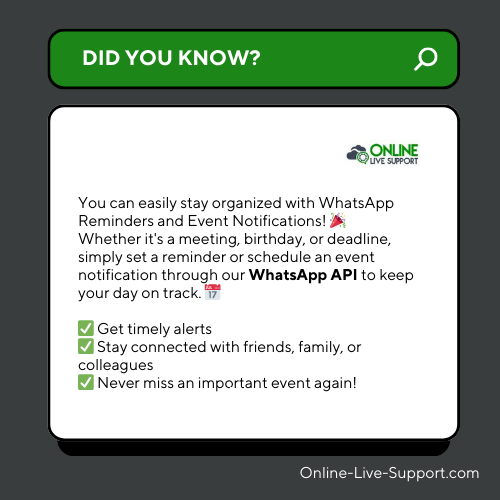
Free Event Notification Services for Your Needs
Did you know there are free event notification services available for WhatsApp users? These services not only allow you to remind participants of upcoming events but also let them track event updates without any added cost.
When considering platforms that offer free vs. paid services, Online-Live-Support.com falls somewhere beneficial in between. They offer:
Ideal solutions for both enterprises and small event holders
Varied notification plans from free basic options to advanced services like multi-channel reminders across different platforms.
Whether you’re holding a small online meetup or hosting a major corporate event like a product launch, the free services offered by WhatsApp can cater to your needs—but consider upgrading when you need more detailed reports and enhanced features.
Why Use API for WhatsApp Event Notifications?
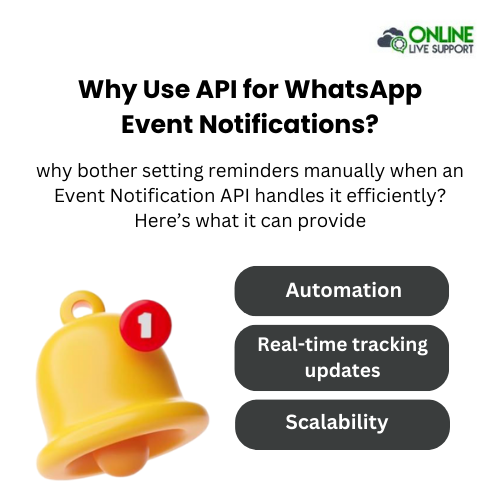
How to get Started?
1. Set Up Your Phone
Make sure you have installed WhatsApp in the phone (regular or Business version) and have activated the number
2. SignUp & Scan QR
Signup on Online Live Support and get full WhatsApp API access
3. Start Sending Messages
Start utilizing API to send messages or Integrate with your favorite app
Conclusion:
In conclusion, having a reliable event notification system, especially on platforms as ubiquitous as WhatsApp, can make the difference between a successful and unsuccessful event. Services provided by Online-Live-Support.com offer a perfect blend of freebies, instant updates, automated reminders, and seamless integration through their Event Notification API.
Looking to test out these features? Explore Online-Live-Support.com’s notification services now and ensure your next event runs as smoothly as possible!
Frequently Asked Questions (FAQs)
What is the purpose of the notification service?
The notification service keeps users informed about important updates, events, activities, or changes. It ensures that users receive timely alerts or reminders relevant to their interests or needs.
Can you set up events in WhatsApp?
Yes, you can set up events in WhatsApp by creating a group or using a broadcast list to share event details. You can also send invitations, share locations, and set reminders through messages. For more advanced event management, integration with third-party services like Google Calendar may be needed.
How can I see events on WhatsApp?
Events in WhatsApp are shared through group chats, broadcast messages, or individual messages. You can find event details by checking the respective chats, where event invitations, locations, or reminders are provided.
What is the difference between an event and an alert?
An event refers to a specific occurrence or activity scheduled to take place, while an alert is a notification or warning about something that requires attention, either before or after the event occurs.
What is an event API?
An Event API allows applications to create, manage, and interact with event data. It enables systems to send notifications, set event schedules, or trigger actions based on the occurrence of specific events.
Sign Up nowHow do you delete an event in WhatsApp without everyone getting notified?
WhatsApp does not currently allow you to delete messages or events without notifying everyone. However, you can delete the message for yourself without notifying others, though this will not remove the message for other participants.
What should I do if I receive the error 'Could not connect to the System Event Notification Service'?
This error usually occurs on Windows systems and is related to service startup issues. To resolve it, restart your computer or manually start the System Event Notification Service (SENS) through the services menu. If the issue persists, updating system drivers or restoring to a previous system state might help.

