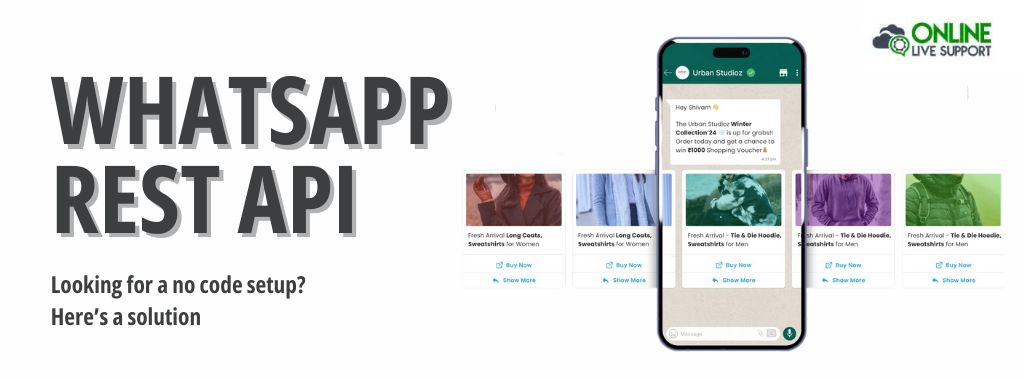Modern businesses rely heavily on effective communication tools to engage with customers and deliver seamless support services. Online Live Support offers enterprise-level WhatsApp REST APIs to help businesses streamline communication, improve engagement, and drive efficiency. But what is the WhatsApp REST API, and how can it transform your operations?
What is WhatsApp REST API?
The WhatsApp REST API allows developers and businesses to programmatically send and receive messages over WhatsApp. By embracing REST (Representational State Transfer) architecture, this API enables structured, scalable, and secure communication, paving the way for automation, personalized interaction, and seamless integration into existing systems.
With over 2 billion active users worldwide, WhatsApp has become a leading channel for direct engagement. Businesses can use its REST API for managing customer interactions, launching promotional campaigns, integrating with CRMs, and automating operational communications.
Key Features of Our WhatsApp REST API
Online Live Support offers a feature-rich WhatsApp REST API to meet diverse business requirements:
Message Sending & Receiving: Deliver instant replies or send bulk promotional messages.
Multimedia Sharing: Share images, videos, and documents to create engaging conversations.
Group Messaging: Manage group chats with ease.
Delivery Tracking: Monitor sent, delivered, and read statuses in real-time.
End-to-End Security: Ensure all communications remain private and secure.
Message Sending & Receiving: Deliver instant replies or send bulk promotional messages.
Multimedia Sharing: Share images, videos, and documents to create engaging conversations.
Group Messaging: Manage group chats with ease.
Delivery Tracking: Monitor sent, delivered, and read statuses in real-time.
End-to-End Security: Ensure all communications remain private and secure.
Popular Use Cases for WhatsApp REST API
Here’s how various industries leverage this API:
Customer Support: Automate responses to FAQs or route inquiries to human agents.
Marketing Campaigns: Send bulk promotional messages directly to your audience.
Sales Automation: Use CRMs like Salesforce to track sales leads with WhatsApp integration.
Notifications and Alerts: Automate workflows for sending payment confirmations, appointment reminders, or shipment alerts.
Technical Overview
The WhatsApp REST API relies on endpoint-based functionality for seamless integration.
Key highlights:
Endpoints: Provide functionality for sending messages (/messages) or uploading media (/media).
Authentication: Use access tokens (e.g., the “phphive WhatsApp REST API token”) for secure API calls.
Rate Limits: Adhere to throughput limits for consistent performance.
How to Get Started with Online Live Support’s API
Follow these simple steps to integrate our API into your business workflow:
Request API Access: Contact us to get your enterprise-level WhatsApp API credentials.
Authenticate Your Integration: Use secure API tokens to establish connections.
Integrate with Your CRM: Use our APIs to connect with Salesforce, HubSpot, or even build your own CRM for WhatsApp.
Automate Workflows: Set up notifications, chatbot interactions, and more using our API.
Platform-Specific Integrations
The WhatsApp REST API is compatible with multiple development platforms:
Python: Automate workflows with libraries like requests.
PHP: Simplify integration using tools like Waziper for bulk messaging.
Java: Implement scalable enterprise solutions with structured API calls.
Salesforce Integration: Enhance customer engagement by integrating WhatsApp with CRM tools.
Tools like Stackposts or Waziper can further simplify integrations.
Troubleshooting and Common Issues
Common challenges and solutions:
Authentication Errors: Ensure API tokens are valid and renewed as required.
Delivery Failures: Verify recipient phone numbers and ensure they’re registered on WhatsApp.
Debugging: Use tools like Postman to test API calls and troubleshoot issues.
Advanced Features and Best Practices
To maximize the potential of the WhatsApp REST API:
Use Webhooks: Get real-time notifications for message status updates.
Prioritize Security: Encrypt API requests and store tokens securely.
Prepare for Scalability: Implement multi-threading for large-scale campaigns.
How to Get Started?
1. Set Up Your Phone
Make sure you have installed WhatsApp in the phone (regular or Business version) and have activated the number
2. SignUp & Scan QR
Signup on Online Live Support and get full WhatsApp API access
3. Start Sending Messages
Start utilizing API to send messages or Integrate with your favorite app
Conclusion
At Online Live Support, we understand the critical role communication plays in your business. Our enterprise-grade WhatsApp REST APIs are designed to enhance efficiency, customer satisfaction, and overall performance. Whether you’re looking to integrate with existing systems or create a custom solution, we’re here to help.
Explore, implement, and elevate your communication strategy today with Online Live Support as We are offering 3 days free trial and you can cancel it anytime without any charges within the trial period.Contact us now to learn how our APIs can revolutionize your business communication.
Frequently Asked Questions (FAQs)
How much does WhatsApp Rest API cost?
The free tier offers basic features; advanced capabilities often require a subscription but Online-Live-Support.com offers a 3 days trial and you can cancel it anytime without any charges within the trial period.
Three Days Free TrialDoes WhatsApp use the REST API?
Yes, WhatsApp uses REST API to enable programmatic communication.
Work With UsWhere can I learn more about WhatsApp rest API?
Visit the official WhatsApp documentation or explore tools like phphive.
API Documentation