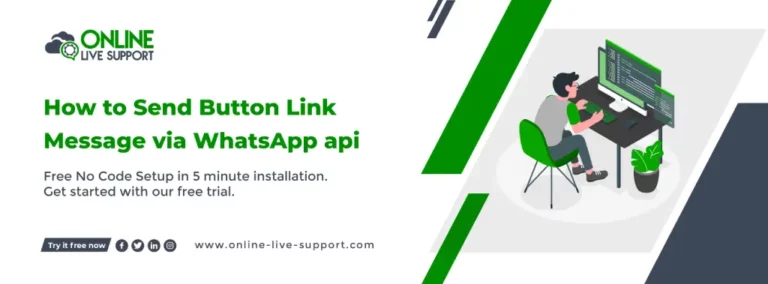Send button link messages with WhatsApp using our easy-to-use api!In this tutorial, you’ll learn how to send button Link messages using the WhatsApp api.
Below are the three simple steps how you can connect your WhatsApp to Send Button Link Message via WhatsApp api.
Step 1: Create a WhatsApp Business Account
To use WhatsApp Business, you need to create a separate account for your business. You can download the WhatsApp Business app from the Google Play Store or the Apple App Store and follow the instructions to create your account.
Step 2: Get WhatsApp API access
SignUp on Online Live Support and get full WhatsApp API access
Step 3: Start Sending Messages
You can use Online Live Support APIs & webhook or alternatively you can use Pabbly, Integrately or Pipedream for integration.
To Send Button Link Message via WhatsApp api , you can use Online Live Support Send Button Link Message API
Send Button Link Message API docs: Click here
Example Request:
curl –location -g ‘https://v2.onlinelivesupport.com/chats/sendTemplateMessages?id={{id}}’ \
–data ‘{
“jid”: “receivernumber”,
“text”: “body text”,
“footer”: “footer text”,
“imageUrl”: “”,
“templateButtons”: [
{
“index”: 1,
“urlButton”: {
“displayText”: “Google”,
“url”: “https://google.com”
}
},
{
“index”: 2,
“callButton”: {
“displayText”: “Call me!”,
“phoneNumber”: “+1 (234) 5678-901”
}
},
{
“index”: 3,
“quickReplyButton”: {
“displayText”: “This is a reply, just like normal buttons!”,
“id”: “id-like-buttons-message”
}
}
]
}’
Full list of WhatsApp
Group APIs:
- Group Messages
- Send Message Text
- Send Bulk Text Message
- Send Image URL
- Send Document URL
- Send Document URL
- Send Video URL
- Send Location
- Send Location
- Send VCard
- Send ListMessage
- Send ButtonMessage
- Send ButtonLinkMessage
- Group Event
- List Group
- Create Group
- Info Group
- List Group Participants
- Make Admin
- Demote Admin
- Add Participants
- Remove Participants
- Update Group Name
- Update Description
- Settings Update
- Invite Code
- Leave Group
Frequently Asked Questions (FAQs)
How do I get my WhatsApp API link?
To get your WhatsApp API link, you'll need to sign in first.
- Sign up for a free trial account
- Connect your WhatsApp Business number to Online Live Support
- Integrate Online Live Support APIs with your system
Is WhatsApp API free?
$39.99 / month is the fix charge for the WhatsApp Business API. Start free trial now
How do I create a custom link for WhatsApp?
To create a custom link for WhatsApp, you can use a link shortening service and customize the link to include your WhatsApp number and a specific message.
Should I use a button as a link?
Using a button as a link can be effective for encouraging clicks and making it easier for users to take action. However, it's important to make sure that the button is designed properly and follows WhatsApp's guidelines to ensure that your messages are effective and compliant.
Can I hyperlink text in WhatsApp?
Yes, you can hyperlink text in WhatsApp by using the appropriate HTML tags in your message template.