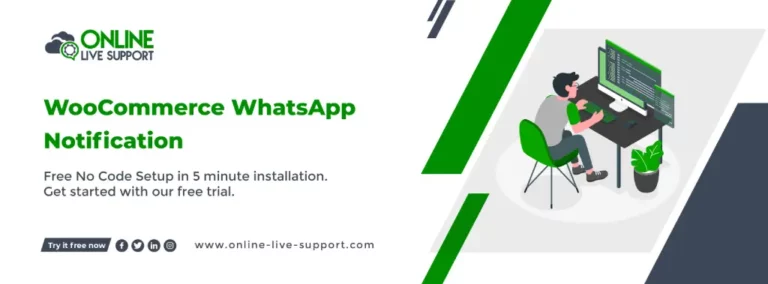Use WooCommerce WhatsApp notification to increase your conversions and improve your sales, support and marketing on the World’s most popular app holding over 2 billion active users.
How to Get WooCommerce WhatsApp Notifications
Below are the three simple steps how you can connect your WooCommerce store with WhatsApp to send transactional messages via WhatsApp
Step 1: Create a WhatsApp Business Account
To use WhatsApp Business, you need to create a separate account for your business. You can download the WhatsApp Business app from the Google Play Store or the Apple App Store and follow the instructions to create your account.
Step 2: Get WhatsApp API access
SignUp on Online Live Support and get full WhatsApp API access
Step 3: Start Sending Notifications
Use Pabbly, Integrately or Online Live Support APIs & webhook to integrate with your WooCommerce App
How to Add a WhatsApp Button to WooCommerce FREE
You can generate free WhatsApp Live Chat widget from here
How to Send WhatsApp Notifications from Your Website
You can generate free WhatsApp Live Chat widget from here
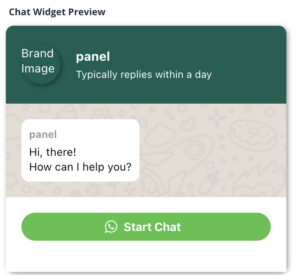
How to apply for WhatsApp Business API?
Below are the steps how to get WhatsApp Business API access.
1. Set Up Your Phone
Make sure you have installed WhatsApp in the phone (regular or Business version) and have activated the number
2. SignUp & Scan QR
Signup on Online Live Support and get full WhatsApp API access
3. Start Sending Messages
Start utilizing API to send messages or Integrate with your favorite app
How to Send WhatsApp Notifications for WooCommerce Orders for Free
Discussion of the various free options available for sending WhatsApp Notifications for WooCommerce Orders for businesses like Online Live Support.Explanation of the benefits of sending WhatsApp Notifications for WooCommerce Orders for free for businesses like Online Live Support.
How to Enable WhatsApp Notification Content
Explanation of how to enable WhatsApp Notification Content for businesses like Online Live Support.
Discussion of the benefits of enabling WhatsApp Notification Content for businesses like Online Live Support.
Explanation of the best practices to follow when enabling WhatsApp Notification Content for businesses like Online Live Support.
How to Integrate WhatsApp Button in WordPress
Discussion of the steps involved in integrating a WhatsApp Button in WordPress for businesses like Online Live Support.
Explanation of the benefits of integrating a WhatsApp Button in WordPress for businesses like Online Live Support.
WhatsApp Plugin for WordPress
Discussion of the various WhatsApp Plugins available for WordPress for businesses like Online Live Support.
Explanation of the benefits of using a WhatsApp Plugin for WordPress for businesses like Online Live Support.
How to Link WhatsApp to WordPress
Explanation of the steps involved in linking WhatsApp to WordPress for businesses like Online Live Support.
Discussion of the benefits of linking WhatsApp to WordPress for businesses like Online Live Support.
Does WhatsApp Notify WhatsApp Web?
Explanation of whether WhatsApp notifies WhatsApp Web for businesses like Online Live Support.
Discussion of the benefits of WhatsApp Web Notifications for businesses like Online Live Support.
Explanation of the best practices to follow when enabling WhatsApp Web Notifications for businesses like Online Live Support.
How to Enable WhatsApp Web Notifications on Chrome
Explanation of how to enable WhatsApp Web Notifications on Chrome for businesses like Online Live Support.
Discussion of the benefits of enabling WhatsApp Web Notifications on Chrome for businesses like Online Live Support.
Conclusion
WooCommerce WhatsApp Notifications provide a powerful way to engage with your customers and keep them informed about their orders. By setting up WhatsApp Notifications, you can streamline your communication with customers, leading to increased customer satisfaction and improved sales.
In this article, we have explored the steps involved in getting WooCommerce WhatsApp Notifications and adding a WhatsApp Button to your store. We have also discussed how to send WhatsApp Notifications from your website and the best practices to follow.
We have also looked at how to add notifications in WooCommerce and send WhatsApp Notifications for WooCommerce orders for free. Additionally, we have explored how to enableWhatsApp Notification Content and integrate a WhatsApp Button in WordPress.
Furthermore, we have discussed whether WhatsApp notifies WhatsApp Web and how to enable WhatsApp Web Notifications on Chrome. Finally, we have explored how to get WhatsApp API for free and the best WhatsApp Order Notification options for WooCommerce.
In conclusion, WooCommerce WhatsApp Notifications are a powerful tool for improving customer engagement and sales. By following the best practices and using the right tools, you can make the most of this powerful feature and take your store to the next level.
Frequently Asked Questions (FAQs)
How to Add Notifications in WooCommerce
Explanation of the steps involved in adding notifications in WooCommerce for businesses like Online Live Support. Discussion of the different types of notifications available in WooCommerce for businesses like Online Live Support. Explanation of the benefits of adding notifications in WooCommerce for businesses like Online Live Support.
Does WhatsApp Notify WhatsApp Web?
Explanation of the best practices to follow when enabling WhatsApp Web Notifications for businesses like Online Live Support.
How to Integrate WhatsApp Button in WordPress
Discussion of the steps involved in integrating a WhatsApp Button in WordPress for businesses like Online Live Support. Explanation of the benefits of integrating a WhatsApp Button in WordPress for businesses like Online Live Support.