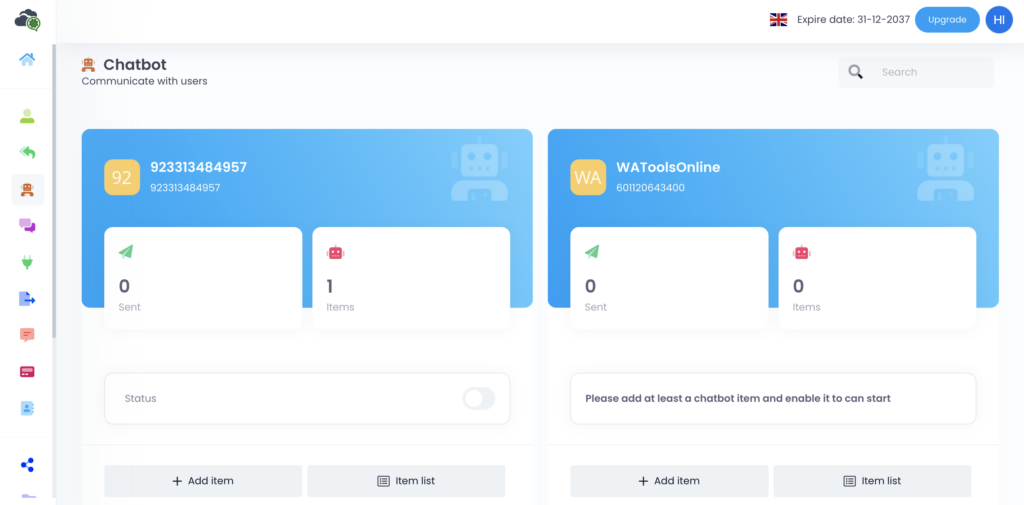WhatsApp Chatbot: Automate Customer Conversations
A WhatsApp chatbot is an AI-powered assistant that interacts with customers on WhatsApp. It can handle FAQs, process orders, send updates, and even manage bookings, all while maintaining a human-like conversation experience.
How can Chatbot make your work easy?
Help → Provides assistance or FAQs
Menu / Options → Lists available chatbot commands
Order Status → Checks order details
Pricing → Sends product or service prices
Book Appointment → Starts the booking process
Subscribe → Opt-in for updates or newsletters
Unsubscribe → Opt-out from notifications
Support / Contact → Connects users to a live agent
Track Order → Fetches delivery updates etc.
🔹 Use Case:
If a customer types “Order Status”, the chatbot can instantly respond with tracking details or a link to check it.
Why Your Business Needs a WhatsApp Chatbot
Instant Customer Support
No more long wait times. WhatsApp chatbots respond to customer queries 24/7, improving satisfaction and reducing workload.
Higher Engagement & Conversions
With personalized responses and automated follow-ups, chatbots guide users through the buying process, increasing conversions effortlessly.
Cost-Effective Automation
Cut down on customer service costs while maintaining consistency in messaging. A chatbot handles multiple inquiries simultaneously, eliminating the need for large support teams.
Seamless WhatsApp API Integration
Our chatbot solution easily integrates with WhatsApp Business API, allowing you to automate messages, notifications, and campaigns.
Multimedia & Interactive Messaging
Send images, videos, buttons, and quick replies to make customer interactions more engaging and effective.
How to Set Up Your WhatsApp Chatbot
With a user-friendly dashboard (as seen in the screenshots), you can:
Enable or disable the chatbot anytime
Set up keyword-based responses
Send messages to individuals or groups
Use buttons and list messages for interactive conversations
Upload media files for rich engagement
Get Started with a WhatsApp Chatbot Today
Automate your WhatsApp conversations, improve customer engagement, and increase conversions effortlessly. Ready to experience the power of AI-driven communication?
Want to get a guide, visit https://online-live-support.com/how-to-setup-whatsapp-dashboard/
See pricing at: https://whatsapp.online-live-support.com/pricing
Integrate a WhatsApp Chatbot Now!
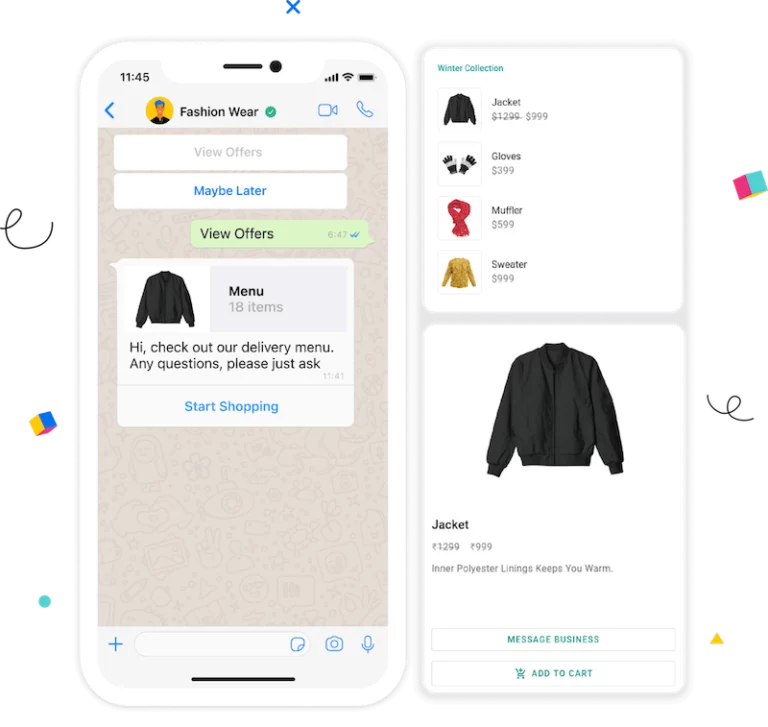
Frequently Asked Questions (FAQs)
Is there a chatbot on WhatsApp?
Yes, businesses can create and deploy chatbots on WhatsApp using the WhatsApp Business API.
What is the best chatbot for WhatsApp?
- Sign up for a free trial account
- Connect your WhatsApp Business number to Online Live Support
- Integrate Online Live Support APIs with your system
How much does a WhatsApp chatbot cost?
- Sign up for a free trial account
- Connect your WhatsApp Business number to Online Live Support
- Integrate Online Live Support APIs with your system
Can I create a WhatsApp chatbot without coding?
Yes, there are several chatbot platforms available that allow businesses to create chatbots for WhatsApp without any coding experience, such as with Online Live Support.
What are the disadvantages of using a WhatsApp chatbot?
Some potential disadvantages of using a WhatsApp chatbot include the risk of sensitive information being disclosed to unauthorized parties, the possibility of the chatbot providing inaccurate or misleading information, and the need for ongoing maintenance and support.