WhatsApp API
WhatsApp API is a set of tools and resources that enable businesses to integrate WhatsApp’s messaging capabilities into their own customer communication systems. This enables businesses to send and receive messages, engage in group messaging, and even create chatbots for automated responses.
Enterprise Level WhatsApp API for $39/month.
Send and receive messages using HTTP requests.
Key Benefits of using WhatsApp API
The WhatsApp API offers many features and benefits for businesses, including the ability to send notifications, provide customer support, and even conduct transactions. The API also provides tools for analyzing and managing communication with customers, allowing businesses to improve their customer service and marketing efforts.
How Does It Work?
Fixed price, no hidden fees, unlimited messages, no cost per message
Easy Setup – Get Started in 30 Seconds
1. Set Up Your Phone
Make sure you have installed WhatsApp in the phone (regular or Business version) and have activated the number
2. Scan QR
Open WhatsApp from your mobile app & Scan QR to authenticate your instance to send messages via your WhatsApp number
3. Start Sending Messages
Start utilizing API to send messages or Integrate with your favorite app
Why Choose Us
Trusted by 1000+ companies all over the world
Increase your conversions and improve your sales, support and marketing on the World’s most popular app holding over 2 billion active users.
WhatsApp API Benefits for your Business
WhatsApp stands out as one of the most important communication channels for businesses
Higher Response Rates
Brand Recall
Better Read Ratio
Rich Marketing
Customer Preference
High Open Rates
WhatsApp API - a Powerful Channel for Communication
Coherent and Fast Businesses
WhatsApp API has all the features to change the game. All people get WhatsApp pre-installed on their phones. As a result, the adoption of WhatsApp has grown significantly. That means your customers are already using this application, and it is time to take advantage of that. Furthermore, WhatsApp API creates immense opportunities to boost connections with customers. Also, WhatsApp API helps organizations to boost the engagement rate.
WhatsApp API Provides
All these things help a business to get more engagement with the customers. Apart from that, encryption and verified accounts help the businesses to bring more security to business also the customers can trust the business Id more. When a business organization uses API properly, they will be able to deliver a great experience to their customers, and it will eventually increase the business growth.
WhatsApp messaging API
The messaging API allows businesses to send and receive messages through WhatsApp, enabling them to interact with customers on a personal level and provide timely assistance. Here are some new features by Online-Live-Support.com. With the “send message WhatsApp API” feature, companies can send messages in bulk to their customers. That will increase the engagement rate, and more engagement rate leads to more conversion rate.
If you want to use WhatsApp API to send messages from a website, then you can program it in that way. Apart from that, you can use an auto-reply or bot service that will enable you to send auto-generated messages to the customers. For example, when a customer orders a product or service, you can auto-reply with a “thank you” note that will create a good impression.
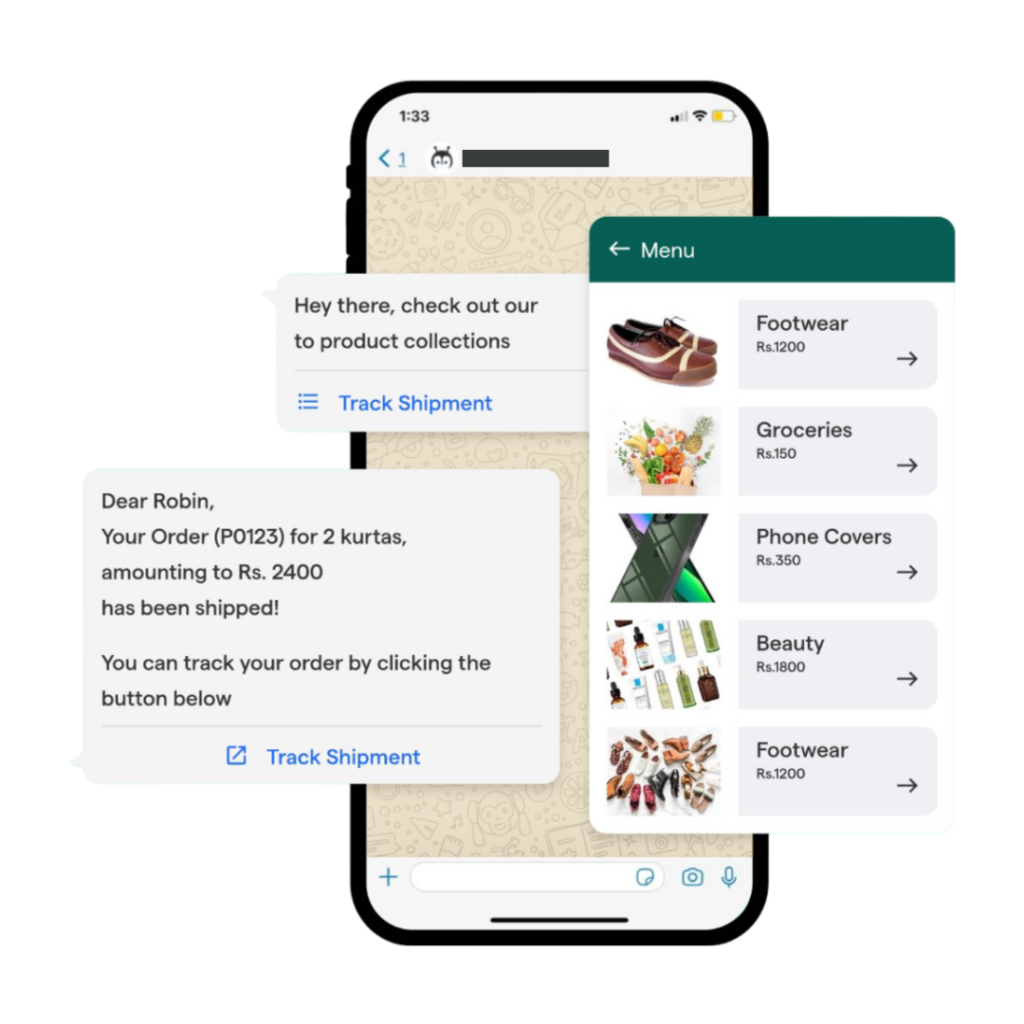
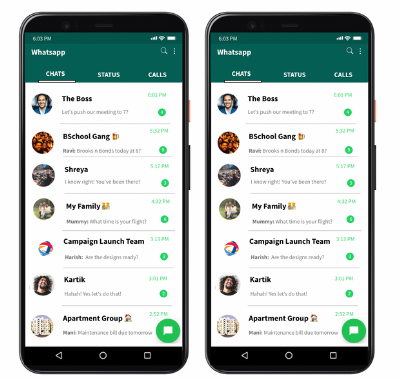
Whatsapp group messaging API
The group messaging API enables businesses to engage with multiple customers at once, providing a convenient way to reach a larger audience and facilitate group discussions or support sessions. Online-Live-Support offers several features for WhatsApp group messaging API
Get Group Info From Invite Link
WhatsApp Business API Use Cases
Integrate with your Favourite Apps
Feedback from Our Customers
One of the best and reliable services I have ever used. Simple, efficient and cost effective. 100% satisfaction.

Edward Zevelev
Using eCommerce automations by using Online Live Support, it manage to improve the conversations more than 40%

Syahir Saher
Recommended, We are using for Course enrollment notifications, Reminders, activity due date and related to notify to the users via WhatsApp.

Guru Panda
Frequently Asked Questions (FAQs)
How to Send WhatsApp Messages via API?
After Signup, you will be getting QR code to connect your WhatsApp number
Can I send bulk messages?
Online Live Support does not have any limit to send messages, but we recommend not to send more than 1,000 messages per day and must put delay on each message. Since sometimes if you send bulk messages, users may report it as spam, and you may get blocked. So follow the best practice and send messages only to your client who opt-in. The messages should be services (Reminders, OTP, Subscription, Payment alert, Cart Abandonment, Up-Sell and related)
Use WhatsApp API to increase my company's sales
If you have already decided to increase your sales through WhatsApp, then it's the right time to integrate the WhatsApp API with your e-commerce store. Here are the quick steps: Send Cart Abandonment notifications: When a user adds a product to the online shopping cart of an e-commerce site but doesn't proceed to checkout and complete the purchase, you can send them reminder via WhatsApp and let them to complete their purchase Send Up-Sell notifications: Send additional notification to upsell your products right after the user bought the current product. Create a bot: Create your business profile over WhatsApp where your users can contact you when they want to interact with your business.




