If you would like to check the specified phone number has WhatsApp or not, you can use API called Check Number.
You can use the POST Check Number
Example Request:
curl –location –request POST ‘base_url/chats/checkNumber?id=id’ \
–data-raw ‘{
“instance_key”:”id”,
“jid”:”receivernumber”
}’
API Docs: https://documenter.getpostman.com/view/5958097/2s935hQmz4#f2b4704b-af80-40b1-ba90-511d6a3b215b
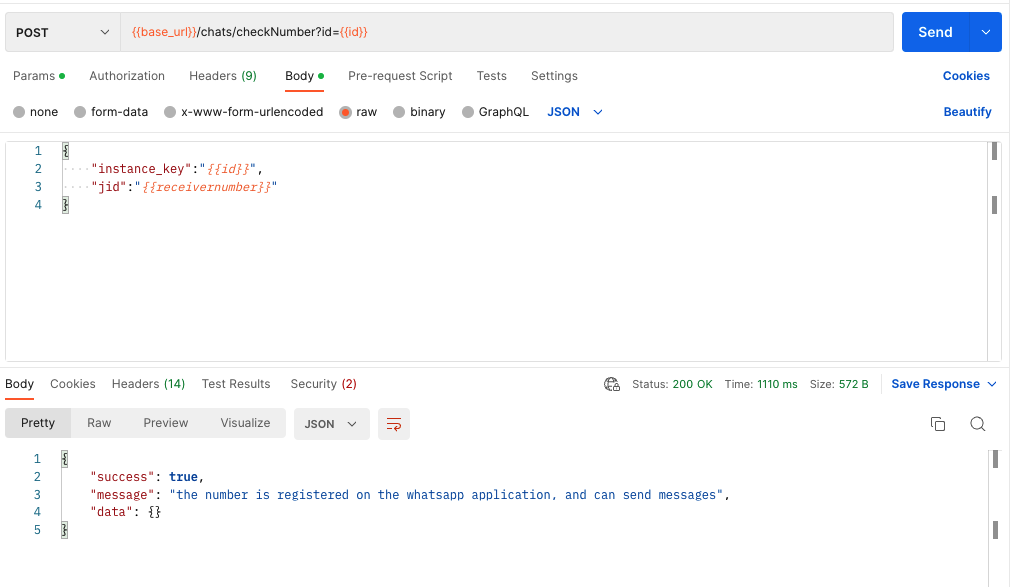
Important Notes:
- Use it correctly, Do not check bulk numbers (Not recommended).
- We do not send any message to check the WhatsApp number, If the customer does not have a WhatsApp number, you will find it in the invalid messages and you can get it later using this method :
https://documenter.getpostman.com/view/5958097/2s935hQmz4#f2b4704b-af80-40b1-ba90-511d6a3b215b
Full WhatsApp API Documentation you can find it here
Frequently Asked Questions (FAQs)
How many numbers can be checked in one go?
With the help of Online Live Support WhatsApp API, businesses may get bulk WhatsApp verification of more than 100 numbers at once.
How to check Bulk WhatsApp numbers?
- Sign up for a free trial account
- Use the POST Check Number API
- POST Check Number APIs docs
Will you send any message to the number?
We do not send any message to check the WhatsApp number, If the customer does not have a WhatsApp number, you will find it in the invalid messages and you can get it later using this method
