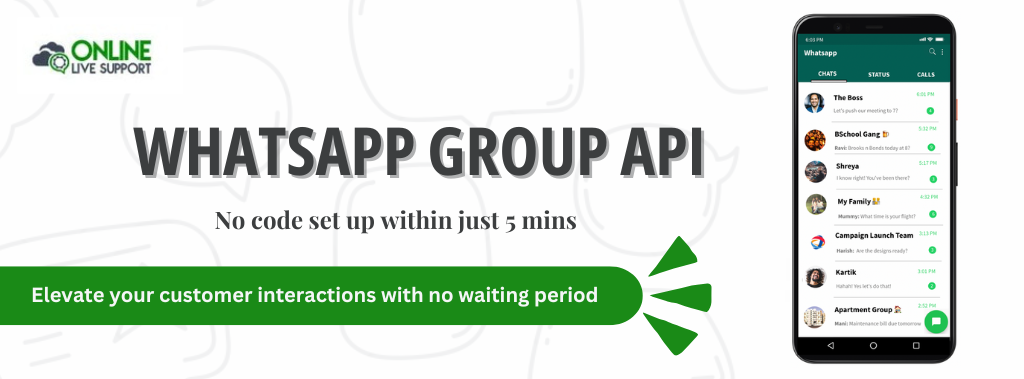At the enterprise level, seamless is key to ensuring efficiency and reducing business downtime. WhatsApp Group API offers a robust solution designed to help businesses automate, manage group memberships, and directly with their customers or team members through WhatsApp groups.
Moreover, WhatsApp Group API simplifies group management and some of the powerful features that come with it. Whether you’re looking to set up live customer support, automate participant management, or leave/enter WhatsApp groups programmatically, our No-Code API integration makes it all possible without breaking a sweat.
Why choose Online Live Support WhatsApp Group API ?
No-Code Setup:
1. Explain the ease of a no-code setup to appeal to businesses without technical teams.
2. Highlight Online-Live-Support.com’s tools that help businesses integrate WhatsApp Group API effortlessly.
Integrately – Setup in minutes with automated workflows.
Pabbly – Connect to your CRM with simple, intuitive tools.
Pipedream – Create and automate workflows with ease.
Automated Group Management:
Add and remove participants, promote or demote admins, and automate repetitive group tasks.
Member & Group Insights:
Retrieve group member details, group metadata, and invitation links to optimize communication.
Broadcast and Mass Messaging:
Broadcast updates or messages across groups, reaching customers directly with one click.
Key Features of WhatsApp Group API: The Ultimate Enterprise Toolkit
Our WhatsApp Group API is packed with features tailored for enterprise needs. Here’s a look at the key capabilities that make managing WhatsApp groups simple:
1. Create Group
Automatically create WhatsApp groups by integrating this function into your enterprise software. Set up public or private groups for employees, leads, or clients seamlessly.
2. Add Participant
Programmatically add participants to groups, enabling large-scale customer onboarding or internal group setups without manual intervention.
3. Demote Participant
Easily revoke admin privileges as needed, maintaining streamlined control over group management.
4. Promote Participant
Automatically promote participants to admins based on pre-set criteria, empowering them to moderate chats and approve new members.
5. Get All Broadcast Lists
Retrieve complete broadcast lists to reach targeted audiences quickly—all from a single interface.
6. Get All Groups
Easily track and manage all WhatsApp groups associated with your enterprise account, making multiple-group management smooth and straightforward.
7. Get Group Admins
Fetch a list of all active admins within a specific WhatsApp group, helping to maintain group security and transparency.
8. Get Group Info from Invite Link
Fetch detailed information about a group using the invite link, ideal for monitoring and managing customer-joined groups.
9. Get Group Invite Link
Generate and share group invite links dynamically. Enable your CRM system or app to create and distribute these links as needed.
10. Get Group Members IDs
Easily pull specific data on group participants for tracking and engagement purposes – Get Group Members IDs
11. Get Group Members
Retrieve full profile details (names, numbers, etc.) of all members in a group, enabling data-driven engagement strategies.
12. Leave Group
Programmatically leave groups at scale, reducing the need for manual group exits.
13. Remove Participant
Remove inactive or irrelevant users automatically, keeping groups clean and focused on relevant participants. – Remove Participants
For more details, check WhatsApp API Documentation
Proven Strategies for Effective WhatsApp Group API
To optimize your messaging campaigns, consider these best practices using our API:
Craft Engaging Content: Capture attention with concise, compelling messages tailored to your audience.
Personalize Communication: Enhance engagement by personalizing messages based on recipient preferences or demographics.
Utilize Media: Incorporate images, videos, or links to enrich your messages and boost interaction rates.
Schedule Messages: Plan and schedule messages to ensure timely delivery and maximize impact.
How To Get Started?
1. Set Up Your Phone
Make sure you have installed WhatsApp in the phone (regular or Business version) and have activated the number
2. SignUp & Scan QR
Signup on Online Live Support and get full WhatsApp API access
3. Start Sending Messages
Start utilizing API to send messages or Integrate with your favorite app
Get Started Today!
Transform your business communication strategy with Online-Live-Support’s WhatsApp Group APIs. Sign up now to explore our innovative solutions and discover how we can enhance your messaging capabilities.
Contact our team today to learn more about integrating our APIs into your business workflows and start optimizing your communication efforts easily
Frequently Asked Questions (FAQs)
How Can I Send a Message to a WhatsApp Group Using Chat-API?
Use Online-Live-Support.com WhatsApp API to send messages by specifying the group ID and message content in your API request.
How Secure Is WhatsApp Group API?
WhatsApp Group API offers end-to-end encryption, ensuring message security and user privacy.
Is There a Limit to Group Members in WhatsApp Group API?
Yes, groups are generally limited to 1,024 members, similar to WhatsApp's regular group size restrictions.
How to Send a Message to a WhatsApp Group Without Opening WhatsApp?
Use our API to send messages programmatically to a group, avoiding the need to open the app directly.
How can I use WhatsApp API for bulk messaging?
Our WhatsApp Group Messaging API supports bulk messaging. Contact Online-Live-Support to learn more about our scalable solutions.