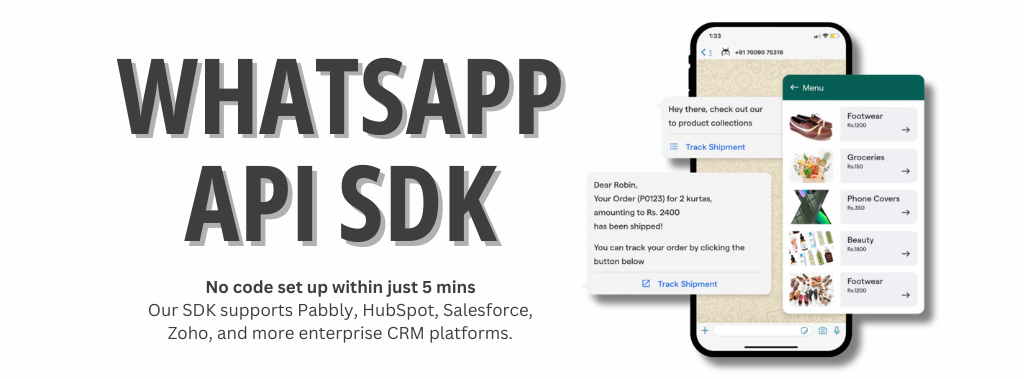Effective communication forms the backbone of any successful business, and modern enterprises increasingly turn to robust tools to streamline their customer interactions. One such tool is the WhatsApp API SDK, an essential component for integrating WhatsApp’s advanced messaging capabilities into business applications.
In today’s landscape of automation and personalization, Software Development Kits (SDKs) have become vital for scaling business operations while meeting customer expectations. Leading this technological frontier is Online-Live-Support.com, an enterprise-grade API provider offering seamless WhatsApp API SDK solutions tailored for modern business needs.
What is a WhatsApp API SDK?
An SDK, or Software Development Kit, is a collection of tools, libraries, and documentation that developers use to build custom applications tailored to specific platforms. A WhatsApp API SDK empowers businesses to integrate WhatsApp’s messaging functionalities—like sending messages, managing contacts, and automating replies—into their own software solutions.
With features ranging from real-time message delivery to multi-language support, WhatsApp API SDKs enable enterprises to create customized communication solutions that enhance user experiences and drive sustainable growth.
Key Features to Look for in a WhatsApp API SDK
Scalability and Flexibility
Scalability: As businesses grow, so do their communication needs. A scalable WhatsApp API SDK ensures your messaging platform can handle increasing traffic without disruptions.
Flexibility: Customizable SDK solutions make it easier to adapt features like chatbots or analytics to your business’s unique objectives.
Security Protocols
Data Protection: Security is critical when handling customer communications. Look for SDKs with encryption protocols and compliance features like GDPR.
Compliance Assistance: A robust WhatsApp SDK ensures adherence to international data-privacy laws, protecting your business.
Global Reach
International Capabilities: Communicate efficiently across countries using multi-language features.
Localization Tools: Engage target audiences with region-specific adaptations, such as local time zones and cultural nuances.
Ease of Implementation
Cross-Platform Compatibility: Choose SDKs that integrate effortlessly with your existing tech stack, including CRMs, ERPs, or custom software.
Easy Setup Processes: Comprehensive documentation and plug-and-play capabilities reduce onboarding time.
Advantages of Using a WhatsApp Business API SDK
Organizations gain a competitive edge by integrating a WhatsApp Business API SDK:
Seamless Communication: Enable instant, round-the-clock engagement with customers.
Cost Efficiency: Automate responses to reduce operational costs.
Personalized Interactions: Build deeper connections with features like named greetings and tailored messaging.
Faster Time-to-Market: Eliminate lengthy development processes by leveraging prebuilt SDK functions.
Enhanced Compatibility: Easily sync WhatsApp activity with third-party CRMs like Pabbly, boosting productivity.
How Online-Live-Support.com Provides Value
Online-Live-Support.com sets the standard for excellence in enterprise-grade WhatsApp API SDK solutions. Here’s what makes their offering stand out:
Comprehensive Documentation: Developers benefit from clear, step-by-step guides.
Community Support: Access a responsive support network to solve issues quickly.
CRM Integrations: Simplified synchronization with popular CRMs, including Pabbly, HubSpot, Zoho, and Salesforce.
Their enterprise-level APIs ensure seamless integration, allowing businesses to streamline workflows and improve overall efficiency.
Leveraging CRM Integration with WhatsApp API SDK
Pabbly Integration
Automate repetitive tasks like lead capture and campaign follow-ups.
Improve communication consistency with streamlined workflows.
Other CRM Integrations
HubSpot: Sync WhatsApp interactions with key marketing campaigns.
Zoho: Centralized customer data to provide actionable insights for sales teams.
Salesforce: Accelerate decision-making with real-time WhatsApp notifications within your CRM.
Tips for Selecting the Best WhatsApp API SDK
Ensure the SDK includes detailed technical documentation.
Prioritize SDKs that receive regular updates to keep pace with WhatsApp’s evolving features.
Review CRM compatibility to guarantee efficient integration.
Check support for automation tools like Pabbly to streamline workflows.
How to Get Started?
1. Set Up Your Phone
Make sure you have installed WhatsApp in the phone (regular or Business version) and have activated the number
2. SignUp & Scan QR
Signup on Online Live Support and get full WhatsApp API access
3. Start Sending Messages
Start utilizing API to send messages or Integrate with your favorite app
Conclusion
Selecting the right WhatsApp API SDK unlocks countless opportunities for your business, from seamless automation to enhanced user engagement. At Online-Live-Support.com, we provide tailored SDK solutions that integrate seamlessly with CRMs like Pabbly, ensuring your communication channels are optimized for growth.
Ready to take your business communication to the next level? Contact us today to discover the best WhatsApp API SDK solutions for your enterprise.
Frequently Asked Questions (FAQs)
What is the difference between WhatsApp Business API and WhatsApp API SDK?
The WhatsApp Business API offers the core interface for communication, while the WhatsApp API SDK provides a toolkit for developers to integrate this API into custom software.
How can I download and set up a WhatsApp API SDK?
Visit Online-Live-Support.com to access a comprehensive guide and resources for downloading and setting up the SDK.
Which CRMs are compatible with the WhatsApp API SDK?
Our SDK supports Pabbly, HubSpot, Salesforce, Zoho, and more enterprise CRM platforms.
What are the benefits of Pabbly integration with WhatsApp API SDK?
It streamlines communication, automated lead follow-ups, and maximizes workflow efficiency for better results.