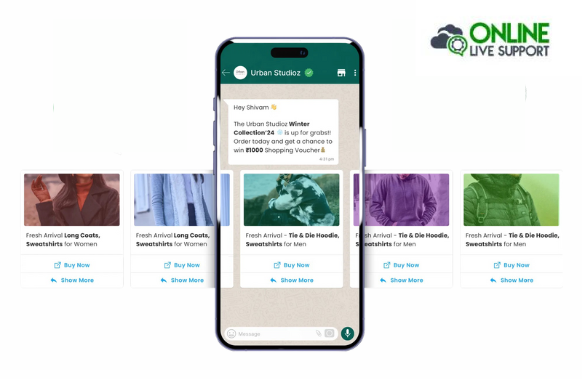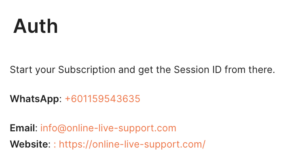The WhatsApp API documentation provides comprehensive details on WhatsApp API endpoints, including instructions for authentication, message sending, and managing contacts. It outlines HTTP methods, required headers, response formats, and error handling for API requests. The document also covers advanced features like templates, media uploads, and webhook integration for real-time event notifications.
WhatsApp API simplifies seamless communication for businesses, offering tools for messaging, customer engagement, and automation. With this API, you can:
Send and Manage Messages: Leverage endpoints for text, media, and template-based communication.
Handle Webhooks: Stay updated with real-time notifications for events like message status and delivery.
Integrate Contacts: Add, edit, or remove customer data effortlessly.
Secure Authentication: Authenticate requests using tokens for secure access.
Explore this step-by-step guide to unlock WhatsApp’s potential for your business. For more, visit the WhatsApp API Documentation.
Key Features from Our WhatsApp API Documentation
Authorization: Secure authentication for safe API access.
Message Options: Send files, text, locations, and even story updates.
Profile Management: Update your profile image, username, and status effortlessly.
Group Features: From creating groups to managing participants and extracting group details.
Find Chat options in WhatsApp API documentations:
Find Message sending options in WhatsApp API documentations:
Explore Profile features in WhatsApp API documentations:
Get Contact details
WhatsApp API Groups documentation:
The group messaging API enables businesses to engage with multiple customers at once, providing a convenient way to reach a larger audience and facilitate group discussions or support sessions. Online-Live-Support offers several features for WhatsApp group messaging API
Check Phone Status Feature
The Online-Live-Support.com API also offers features to check phone status, including battery status and host device information, allowing businesses to optimize communication based on customer device conditions.
Block a Contact
How to Get Started?
Integrate Our APIs
Connect with your existing CRM or third-party solution using our detailed documentation.
Develop a Custom CRM
Leverage our APIs to create a personalized CRM for your WhatsApp interactions.
Use Our Ready-Made CRM Solution
Visit Online-Live-Support.com and access a fully functional WhatsApp CRM with no extra work required.
In a nutshell
With Online Live Support, you’re not just getting an API; you’re gaining a partner that simplifies communication and elevates customer engagement.
Ready to transform your business with WhatsApp? Explore the API documentation or connect with us today for a demo of our ready-to-use WhatsApp CRM!
Frequently Asked Questions (FAQs)
What is WhatsApp API documentation?
WhatsApp API documentation provides detailed guidelines and resources to help developers integrate and use WhatsApp Business API in their applications or systems. It includes information about setup, endpoints, authentication, message types, and error handling.
How much WhatsApp API cost?
The cost of using the WhatsApp API varies depending on factors such as the nature of the business, the scale of operations, and the specific requirements. $39.99 / month is the fix charge for the WhatsApp Business API. Start free trial now
How can WhatsApp API documentation help my business?
By following WhatsApp API documentation, businesses can automate customer communication, integrate WhatsApp into their CRM systems, enable chatbot functionality, and enhance customer engagement with minimal effort.
Where can I find the official WhatsApp API documentation?
You can find the official WhatsApp API documentation on the Meta for Developers website. It contains the latest updates, tools, and examples for seamless integration.