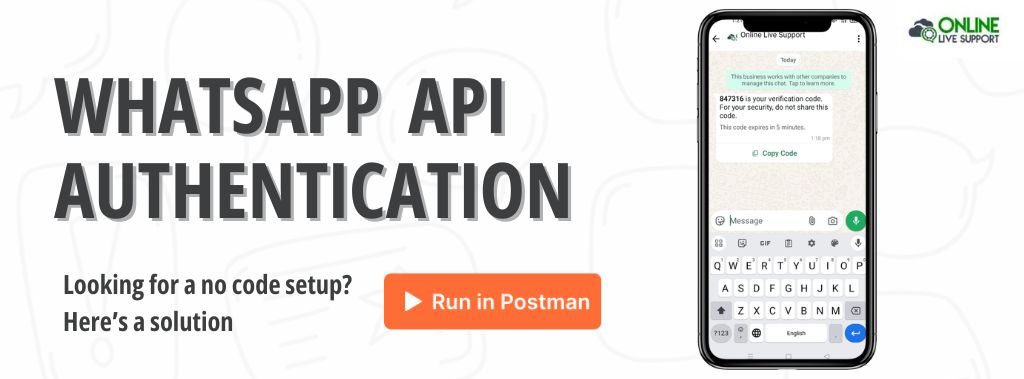WhatsApp API authentication is a secure process designed to verify the identity of users before granting them access to in business-related interactions with the platform. Unlike the standard WhatsApp application, which mainly facilitates personal communication, WhatsApp Business API is tailored for businesses to handle large-scale customer interactions, marketing campaigns, and automated services. Authentication is crucial in this context, as it ensures only verified users can access services securely, maintaining both privacy and data integrity.
How to Authenticate Users in WhatsApp API?
Authenticating users through WhatsApp Business API involves sending an authentication token, typically as a One-Time Password (OTP), to the user’s WhatsApp application. This process begins when the application generates a unique OTP and delivers it to the user’s phone number via WhatsApp. The user then inputs this OTP into the requesting platform or application for verification, confirming their identity. Depending on your service provider, there are various ways to implement user authentication, such as syncing databases, using webhooks, or leveraging external services to manage OTP-generated security protocols seamlessly.
Benefits of User Authentication API (Send OTPs Through WhatsApp Anywhere Anytime)
The ability to send OTPs through WhatsApp offers numerous advantages over traditional SMS methods. Firstly, WhatsApp is widely used and accessible globally, making it easier to reach users without issues like blocked text messages or international fees. WhatsApp’s read receipt feature ensures businesses know that critical OTPs have been delivered and seen, which significantly reduces failed transactions or delays in verification processes. Additionally, sending OTPs via WhatsApp provides enhanced engagement and convenience; most users are already actively using WhatsApp daily. This leads to faster authentication processes for tasks such as account creation, password resets, or transaction confirmations.
Why Choose Online Live Support.com WhatsApp API?
Online Live Support.com’s WhatsApp API offers advanced features tailored for efficient user authentication processes. Their state-of-the-art system integrates effortlessly with your existing applications, providing reliable OTP delivery, instant verification, and minimal downtime. The solution is highly scalable, ensuring businesses of all sizes—from startups to enterprises—can authenticate users without delays or bottlenecks. Moreover, the platform adheres to stringent security protocols, ensuring customer data remains fully encrypted and protected from unauthorized access. With cost-effective pricing models and 24/7 technical support, Online Live Support.com’s WhatsApp API stands out as a dependable partner for streamlining authentication efforts.
How Does WhatsApp API Authentication Work?
The WhatsApp API authentication process is designed for simplicity and efficiency, ensuring secure and seamless user experiences. When a user initiates an action requiring authentication, such as logging into an account or authorizing a purchase, the backend system triggers the WhatsApp API to send a one-time password (OTP) to the user’s registered phone number. Upon receiving the OTP via WhatsApp, the user enters it into the application interface.
The system’s backend then verifies the provided OTP against the stored value in its database. If the values match, the user’s identity is confirmed, granting access to the requested service or action. This real-time process not only safeguards user data but also ensures smooth and dynamic communication between the user and the application.
How to Select the Right API Authentication Method
Selecting the right API authentication method is crucial for ensuring security, scalability, and user satisfaction. The ideal choice depends on your business size, audience, and specific requirements:
- For Small Businesses: A simple OTP-based authentication can be effective and easy to implement. It balances usability with basic security needs.
- For Enterprises: Larger organizations handling sensitive user data should consider multi-factor authentication (MFA). This combines WhatsApp OTPs with advanced measures like device-based verifications, email confirmations, or biometric scanning.
Key Factors to Consider
- Ease of Integration: Choose an API that fits seamlessly with your existing systems.
- Scalability: Ensure the solution grows with your business needs.
- Security: Opt for methods that safeguard user data against breaches.
- Compliance: Verify adherence to global regulations like GDPR.
Pro Tip: Trust reliable third-party providers, such as Online Live Support.com, for API authentication solutions. Their expertise ensures robust security, exceptional service, and easy integration for businesses of all sizes.
Authentication vs Authorization
It’s crucial to understand the distinction between authentication and authorization when handling WhatsApp API interactions. Authentication is the process of verifying a user’s identity—essentially ensuring that the person attempting to access a system really is who they claim to be. On the other hand, authorization determines what actions or resources a verified user is permitted to access. For instance, authentication confirms the user by sending an OTP via WhatsApp, while authorization decides whether that verified user can proceed to make transactions, view specific data, or interact with business services
How To Get Started?
1. Set Up Your Phone
Make sure you have installed WhatsApp in the phone (regular or Business version) and have activated the number
2. SignUp & Scan QR
Signup on Online Live Support and get full WhatsApp API access
3. Start Sending Messages
Start utilizing API to send messages or Integrate with your favorite app
In a Nutshell
WhatsApp Business API authentication is a powerful tool for ensuring smooth, secure, and scalable communication between businesses and their customers. By leveraging OTPs sent through WhatsApp, organizations can offer a user-friendly approach to identity verification that’s faster and more reliable than traditional methods. Platforms like Online Live Support.com provide robust WhatsApp API solutions that combine flexibility, security, and speed, simplifying the authentication process for businesses across the globe. By choosing the right authentication methods and understanding the pivotal role of differentiation between authentication and authorization, companies can ensure enhanced user experiences and maintain operational efficiency in the digital era.
Frequently Asked Questions (FAQs)
How to pass an authentication token in REST API?
Include the token in the Authorization header of your API request, typically in the format Bearer
How to authenticate a user in REST API?
Authenticate users by verifying credentials like username and password, and then issuing a token (e.g., JWT) for subsequent requests.
How can I get the WhatsApp authentication code?
You will receive the code via SMS or a phone call when you input your phone number into WhatsApp for registration.
What is the 6-digit code of WhatsApp?
The 6-digit code is a one-time password (OTP) sent by WhatsApp to verify your phone number during setup.