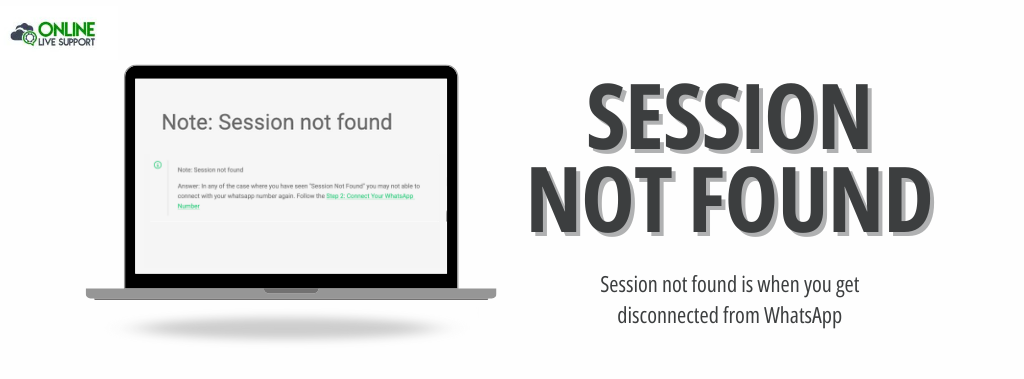The error “Session Not Found” occurs when your connection to WhatsApp is disrupted. This usually happens due to issues like an unstable internet connection, your device being idle for too long, or energy-saving settings interfering with the app. As a result, WhatsApp cannot maintain an active session, triggering the error. To prevent this, make sure your internet is stable, your device stays active, and any power-saving features are disabled.
Best Practices to Prevent Getting Disconnected from WhatsApp
To avoid session-related errors, especially when using integrations like Online Live Support, follow these best practices:
Maintain a Stable Internet Connection
Stay connected to the same Wi-Fi network: Ensure your device stays connected to a stable Wi-Fi network with consistent internet availability. This helps maintain a reliable connection throughout your session.
Avoid switching networks: Refraining from constantly switching between Wi-Fi and mobile data will prevent disruptions in your session, ensuring smooth communication.
If you have an Android, install Keep my phone on or similar:
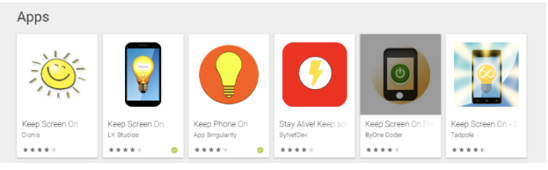
Notes: downloading the app is not enough; to keep the screen always on, you need to install and activate the widget as in the video below.
Best Practices for iPhone Users to Avoid “Session Not Found” Errors
If you’re using an iPhone, follow these steps carefully to prevent “Session Not Found” errors and maintain a seamless connection with Online Live Support:
a. Always keep your phone on:
It’s crucial not to switch off your phone, as losing the internet connection will disrupt your ability to send or receive messages. Many businesses turn off their devices during weekends or holidays, but this is highly discouraged when using Online Live Support to avoid disconnections.
b. Dedicate your phone to WhatsApp integration:
For best results, use a smartphone exclusively for your WhatsApp integration. Avoid using this device for other activities, and always keep the WhatsApp application open in the foreground. Your WhatsApp status should always display as Online to maintain the connection.
c. Disable all energy-saving features:
Most iPhones enable energy-saving modes by default, which can limit background processes and disconnect WhatsApp. Navigate to Settings > Battery and ensure that any power-saving features, like Low Power Mode, are turned off.
d. Enable automatic media downloads:
In WhatsApp, go to Settings > Data Usage and Storage, and configure your account to automatically download all media files when using both Wi-Fi and mobile data. This ensures smooth communication without interruptions caused by media delivery failures.
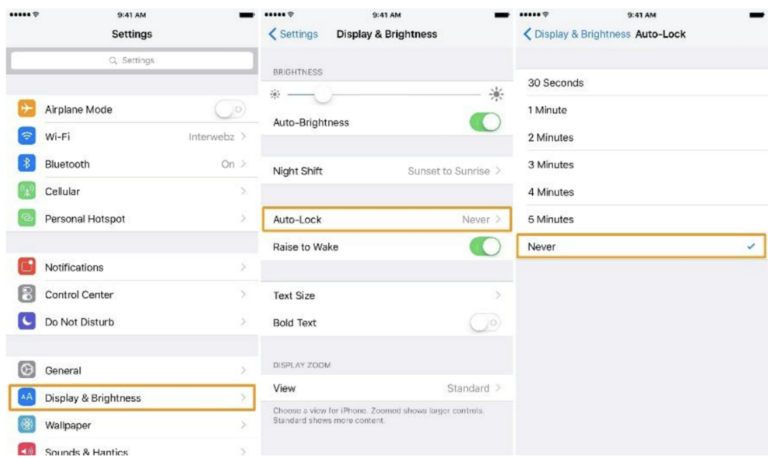
By following these steps, you can significantly reduce the chances of encountering a “Session Not Found” error and enjoy uninterrupted service with Online Live Support.
How to Get Started?
1. Set Up Your Phone
Make sure you have installed WhatsApp in the phone (regular or Business version) and have activated the number
2. SignUp & Scan QR
Signup on Online Live Support and get full WhatsApp API access
3. Start Sending Messages
Start utilizing API to send messages or Integrate with your favorite app
Why Choose Online Live Support?
Online-Live-Support.com partners with you to provide enterprise-level WhatsApp API integration, offering seamless connectivity with CRMs and third-party applications. Our secure, scalable, and automated solutions ensure uninterrupted communication while enhancing customer interactions for businesses of all sizes. This allows you to focus on what truly matters—growing your business.
Transform the way you connect with your audience today. Partner with Online-Live-Support.com for seamless communication solutions.
Frequently Asked Questions (FAQs)
What does "Session Not Found" mean?
"Session Not Found" occurs when your connection to WhatsApp is interrupted due to unstable internet, device inactivity, or energy-saving settings.
How can I prevent the "Session Not Found" error?
Maintain a stable internet connection, keep the WhatsApp app open in the foreground, disable energy-saving features, and ensure your device remains active.
Why does WhatsApp disconnect when my phone is idle?
WhatsApp disconnects if the app is minimized or background activity is restricted by energy-saving settings. Always keep the app open and disable such features to avoid disconnection.