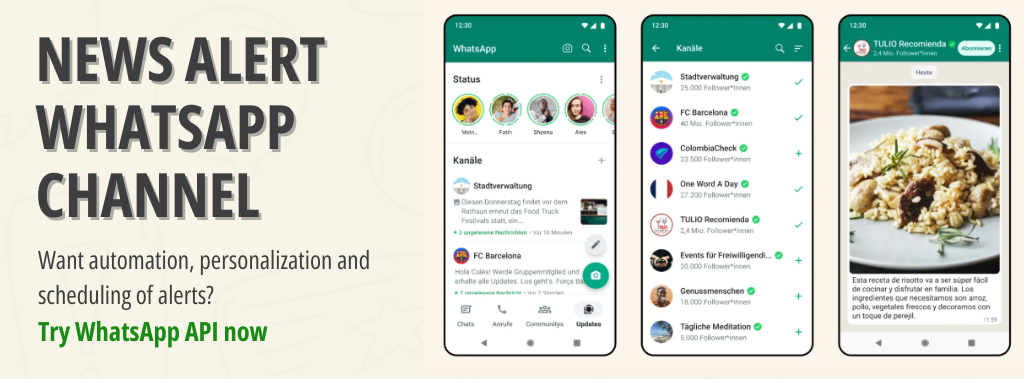In today’s hyper-connected world, capturing your audience’s attention means meeting them where they spend the most time. For over two billion users globally, that place is WhatsApp. With the introduction of WhatsApp Channels, businesses and publishers have found an innovative way to deliver content directly to subscribers. For news publishers, WhatsApp offers an unmatched opportunity to reach audiences instantly through a dedicated news alert WhatsApp channel. Whether it’s a breaking news story, live election results, or sports updates, creating a robust WhatsApp channel can redefine how you engage with your audience.
Why Focus on WhatsApp Channels?
There’s no denying WhatsApp’s dominance in the messaging app market. But why should publishers prioritize WhatsApp Channels for news alerts? Here are some key reasons:
1. Massive Reach
With over two billion active users, WhatsApp offers unparalleled access to a global audience. Adding a news alert WhatsApp channel ensures your updates reach people worldwide in real-time.
2. Direct and Instant Communication
Unlike social media platforms reliant on algorithms, WhatsApp delivers notifications directly to subscribers. This instant accessibility makes WhatsApp ideal for sharing time-sensitive news alerts.
3. High Engagement Rates
WhatsApp messages enjoy open rates higher than emails or social media posts. A well-maintained news alert WhatsApp channel ensures your updates won’t be buried under other content.
4. User Trust
Audiences already trust WhatsApp for its end-to-end encryption and privacy standards. Setting up a reliable WhatsApp Channel helps publishers capitalize on this trust to build brand loyalty.
Role of API in a News Alert WhatsApp Channel
Behind every efficient news alert WhatsApp channel is a powerful API working silently in the background. But what is an API, and how does it enhance your WhatsApp Channel?
1. What Is an API?
API stands for Application Programming Interface. It’s a bridge between software applications, enabling them to communicate seamlessly. For WhatsApp Channels, APIs facilitate automation, integration, and enhanced functionality.
2. API Features for News Alerts
Here’s how APIs elevate your WhatsApp Channel:
Automation of Alerts: Automatically dispatch news updates based on pre-defined triggers (e.g., breaking news).
Personalization: Tailor news alerts to individual subscriber preferences.
Scheduling: Plan and schedule messages for timely delivery.
Analytics: Track performance, open rates, and click-through rates to measure effectiveness.
3. Examples of Success with APIs
Many top-tier publishers use WhatsApp Business APIs to power their channels. Automated features reduce manual effort while enhancing subscriber engagement.
Steps to Create a WhatsApp Channel for News Alerts
Want to set up your very own WhatsApp Channel? Follow these steps:
Step 1: Register for WhatsApp Business
Sign up for a WhatsApp Business API account through verified providers like Online-Live-Support.com.
Step 2: Define Your Channel Name and Purpose
Choose a professional and descriptive channel name, such as “Breaking News Daily,” to clarify your channel’s intent.
Step 3: Set Up an Official WhatsApp Account
Register and verify your business number to build credibility.
Step 4: Integrate with an API
Enhance your channel capabilities by connecting it to a robust API solution. Online-Live-Support.com offers intuitive WhatsApp automation solutions.
Step 5: Create Subscriber Opt-In Links
Generate easy-to-share links or QR codes to encourage subscriptions. Ensure compliance with WhatsApp’s opt-in guidelines.
Step 6: Promote Your Channel
Use your website, social media platforms, and offline marketing to grow your subscriber base organically.
Step 7: Launch and Monitor
Start sharing news alerts, monitor engagement, and optimize your strategy based on subscriber feedback.
Why Use Online-Live-Support.com’s WhatsApp API for News Alerts?
If you’re serious about launching a dynamic news alert WhatsApp channel, the technical backbone matters. This is where Online-Live-Support.com comes in.
1. Key Features
Customizable Message Templates: Send alerts that match your brand tone.
Bulk Messaging: Instantly share news with all your subscribers.
Seamless Integration: Integrate with CMS and other publishing tools.
Multi Channel messaging: Our API allows you to do multi channel messaging.
2. Efficiency and Analytics
Analyze subscriber behavior with detailed reports that track engagement, read times, and geographic impact.
3. Scalability
Whether you’re serving a hundred or a million subscribers, the WhatsApp API grows with your channel.
How to Get Started?
1. Set Up Your Phone
Make sure you have installed WhatsApp in the phone (regular or Business version) and have activated the number
2. SignUp & Scan QR
Signup on Online Live Support and get full WhatsApp API access
3. Start Sending Messages
Start utilizing API to send messages or Integrate with your favorite app
How Automation Transforms WhatsApp News Channels
Save Time: Automate repetitive tasks like creating channels and sending updates.
Increase Efficiency: Manage multiple channels effortlessly via API.
Boost Engagement: Deliver instant updates with precision, every time.
Scale Seamlessly: Handle growth without increasing manual workload.
News Alert WhatsApp Channel Best Practices for Publishers
To ensure long-term success, keep these best practices in mind:
1. Deliver Meaningful Content Only
Ensure every update is timely, relevant, and accurate. Avoid unnecessary fluff.
2. Maintain Consistency
Regularly post updates so subscribers know what to expect without overwhelming them.
3. Avoid Spamming
Limit updates to 2-3 high-quality messages per day to maintain engagement.
4. Respect Privacy Laws
Follow WhatsApp opt-in policies and prioritize user confidentiality.
5. Monitor Feedback
Encourage feedback from subscribers and refine your channel strategy accordingly.
Call to Action
Our API empowers businesses to create channels, manage subscribers, and send updates—all programmatically. This eliminates manual tasks, saving time and effort.
With tools like Online-Live-Support.com’s APIs, automating your news alert distribution has never been easier. From creating WhatsApp Channels to sending updates, every step can be streamlined for maximum efficiency. Ready to experience the future of automated news delivery? Visit Online-Live-Support.com today and transform your communication strategy!
Frequently Asked Questions (FAQs)
How to start a WhatsApp news channel?
To start a WhatsApp news channel: Open WhatsApp and go to the Updates tab. Tap the + icon or Create Channel. Set up your channel by adding a name, description, and profile picture. Begin sharing news updates to engage your audience. Use consistent updates, rich media (images, videos), and reliable information to grow your subscribers.
How to create an announcement channel in WhatsApp?
To create an announcement channel: Open WhatsApp and navigate to Updates. Tap Create Channel. Customize your channel details, including name and profile image. Share your invite link to build a following. Announcement channels are ideal for broadcasting updates, promotions, or events, as subscribers can only view your posts.
Can I earn money from WhatsApp channel?
Yes, you can earn money from a WhatsApp channel by: Partnering with brands for promotions. Sharing affiliate links. Charging for exclusive content or subscriptions. Monetization largely depends on your audience size and engagement rate.
Are WhatsApp channels free?
Yes, WhatsApp channels are free to create and use. They enable businesses, creators, and individuals to connect with audiences without incurring any costs. However, premium features or API integrations may involve charges.
How many WhatsApp channels can I create?
Currently, WhatsApp allows users to create multiple channels under the same account. This feature is particularly beneficial for managing different audiences or purposes, such as news, business updates, and personal announcements.