To start building meaningful connections with your customers, we’ve created a quick guide to help you set up your WhatsApp number. With just a few simple steps, you’ll be ready to engage with your audience effectively. Now that you have access to your Online Live Support Dashboard, you’re already one step closer to streamlining your communication process. This dashboard is your gateway to managing customer interactions seamlessly and efficiently.
Let’s take the next step together! Connect your WhatsApp number to the Online Live Support Dashboard today and unlock the power of real-time communication. Once connected, you can start interacting with your contacts, answering queries, and delivering exceptional support—all from one central hub.
Step 1: REGISTER YOUR NEW ACCOUNT
-
Start your subscription from
-
After you started your subscription, you will be getting Email and WhatsApp notification for your Dashboard to connect your WhatsApp Number
Once you have registered, the second step is to connect your whatsApp number
Step 2: Connect Your WhatsApp number
You will receive a URL to access the QR Code generator and connect your number. (if you haven’t received it, please contact us via Email [email protected] or WhatsApp Us at +601159543635)
Open the URL in a browser, select “Server 1,” and click on “Generate QR Code.” Then, use your WhatsApp app to scan the QR code to connect your number. After successfully scanning the QR code, you should see a “Connected” message.
Once connected to Server 1, repeat the process for Server 2. Select “Server 2,” click on “Generate QR Code,” and scan the new QR code with your WhatsApp app.
Skip WebHook URL if you don’t have any
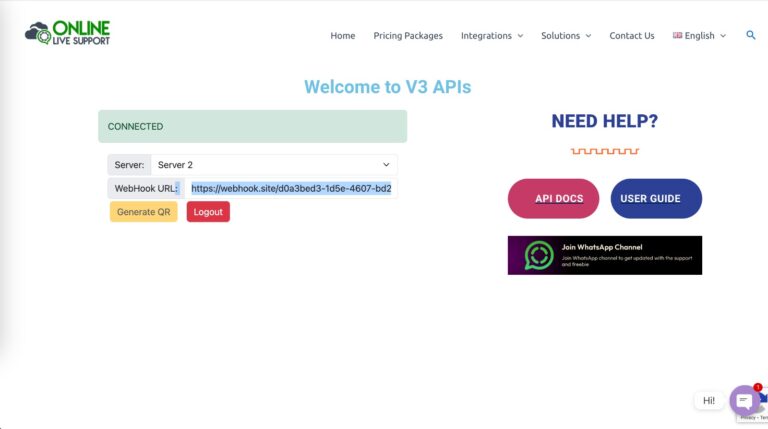
Important Note: We have implemented two servers to provide failover support. If Server 1 disconnects or encounters any issues, Server 2 will continue to send messages and maintain connectivity.
How to Get Started?
1. Set Up Your Phone
Make sure you have installed WhatsApp in the phone (regular or Business version) and have activated the number
2. SignUp & Scan QR
Signup on Online Live Support and get full WhatsApp API access
3. Start Sending Messages
Start utilizing API to send messages or Integrate with your favorite app
Why Choose Online Live Support?
At Online Live Support.com, we:
Provide reliable, enterprise-level WhatsApp API solutions.
Ensure seamless integration for automation and scalability.
Offer expert support to help businesses optimize their communication strategies.
Transform the way you connect with your audience—partner with Online Live Support.com for cutting-edge integration today
Frequently Asked Questions (FAQs)
How do I register my account to connect WhatsApp?
Start your subscription at WhatsApp API Pricing. After subscribing, you’ll receive an email and WhatsApp notification with details to connect your number.
What should I do if I don’t receive the URL to generate the QR code?
Contact us via email at [email protected] or WhatsApp us at +601159543635 for assistance.. Start free trial now
Why do I need to connect to both Server 1 and Server 2?
Connecting to both servers ensures failover support. If Server 1 disconnects, Server 2 will automatically maintain message delivery and connectivity.
