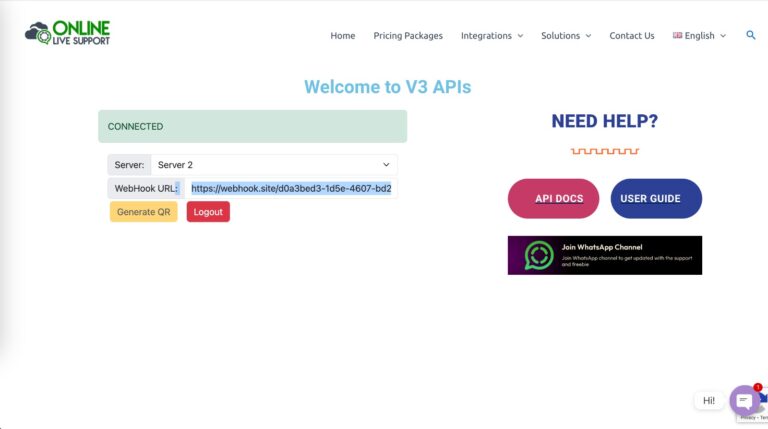Follow these simple steps to integrate WhatsApp seamlessly with Online Live Support and enhance your communication efficiency.
Step 1: Sign Up
Start by creating an account on our platform at Online-Live-Support.com. This gives you access to our comprehensive WhatsApp integration tools and features.
Step 2: Connect Your WhatsApp Number
Easily link your WhatsApp number to the system for uninterrupted communication.
Need help? Refer to our detailed guide for step-by-step instructions on linking your number. Connect WhatsApp number
Step 3: Configure the Webhook URL
To streamline your WhatsApp events like incoming messages or status updates, configure the Webhook URL:
Input the Webhook URL: Use the unique URL provided to you via email or WhatsApp.
Ensure URL Accessibility: Make sure the URL is active and accessible for smooth integration.
Create a New Session: After entering your URL, click on “Create New Session”.
Note: If you have an existing session that doesn’t use a webhook, delete the previous session first to set up the URL.
Understanding Webhook Setup
Webhooks allow you to invoke HTTP POST requests to notify you about events. For successful integration:
The receiving service must support webhooks.
It should know how to handle the payload received.
Need Support?
Our dedicated team is here to assist you at every step. Contact us at online-live-support.com for further guidance.
How to Get Started?
1. Set Up Your Phone
Make sure you have installed WhatsApp in the phone (regular or Business version) and have activated the number
2. SignUp & Scan QR
Signup on Online Live Support and get full WhatsApp API access
3. Start Sending Messages
Start utilizing API to send messages or Integrate with your favorite app
Conclusion
Configuring WhatsApp with Online Live Support is a straightforward process that empowers your business to manage communications efficiently. By signing up, connecting your WhatsApp number, and setting up the Webhook URL, you can streamline message handling, status updates, and event notifications effortlessly. With our reliable support and user-friendly tools, you’ll be ready to elevate your customer engagement to the next level. Start your journey today and experience seamless integration like never before!
Frequently Asked Questions (FAQs)
what is a webhook url setup?
Webhooks allow you to invoke HTTP POST requests to notify you about events.
Where to get a webhook URL?
The Webhook URL is a unique link provided to you by the Online Live Support system to enable seamless communication between your WhatsApp integration and your server. It can be shared on email or whatsApp.
Input webhook url hereHow to use WhatsApp API in Python?
Set Up WhatsApp API: Register through Facebook or an API provider. Install Python Libraries: Use pip install requests. Send Messages and Test and Handle Errors: Ensure compliance with WhatsApp policies.