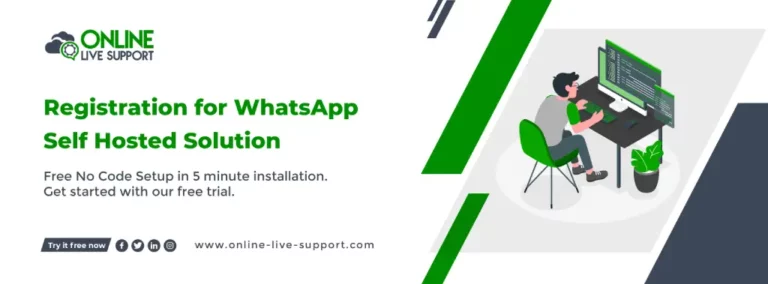If you’re looking for a WhatsApp self-hosted solution, look no further! Its here.
Introduction:
In today’s digital age, WhatsApp has become a ubiquitous communication tool for businesses around the world. Many organizations are opting for self-hosted solutions, allowing them to have greater control over their WhatsApp infrastructure and data. One crucial aspect that should not be overlooked in these self-hosting setups is archiving.
Archiving plays a vital role in ensuring that businesses meet regulatory compliance requirements, maintain a record of important conversations, and leverage valuable insights from past communications. In this article, we will explore the importance of archiving in WhatsApp self-hosting solutions, highlighting its benefits and discussing best practices for implementation.
Benefits of Archiving in Self-Hosting Solutions:
Implementing archiving capabilities within your self-hosted WhatsApp solution offers a range of benefits for businesses. Let’s explore some of the key advantages:
- Compliance and Regulatory Requirements: Archiving is essential for businesses operating in regulated industries or regions with strict data protection laws. By archiving WhatsApp conversations, businesses can demonstrate compliance with legal and industry-specific regulations. Archiving allows for easy retrieval of past conversations and ensures that businesses have a complete record of communication in case of audits or legal inquiries.
- Data Retention and Record-Keeping: Archiving preserves important conversations and data for future reference. This is particularly valuable in industries such as finance, healthcare, and legal, where retaining communication records is critical. Archiving helps businesses maintain an accurate historical record, providing a comprehensive view of past interactions and facilitating efficient record-keeping processes.
- Litigation Support: In the event of legal disputes, archived WhatsApp conversations can serve as crucial evidence. Archiving ensures that businesses have access to relevant communication records, allowing them to support their case or respond to legal challenges effectively. By having a robust archiving system in place, businesses can be better prepared for potential litigation scenarios.
- Business Insights and Analytics: Archived data can be a goldmine of valuable information. By analyzing past WhatsApp conversations, businesses can gain insights into customer preferences, trends, and patterns. This data can be used for strategic decision-making, improving customer service, identifying opportunities for growth, and refining marketing strategies. Archiving supports data-driven decision-making, helping businesses stay competitive and agile in today’s fast-paced market.
- Risk Mitigation and Disaster Recovery: Archiving provides an added layer of risk mitigation and disaster recovery. In the event of data loss, system failures, or cybersecurity incidents, archived conversations can be restored, minimizing potential disruptions to business operations. It serves as a safeguard against accidental deletion, system errors, or malicious actions, ensuring that critical communication data remains intact and accessible.
- Compliance with E-Discovery Requests: In legal proceedings, businesses may be required to comply with e-discovery requests, where specific communication records need to be produced as evidence. Archiving simplifies the process of searching and retrieving relevant WhatsApp conversations, ensuring timely and accurate responses to e-discovery requests. This capability saves time and resources during legal proceedings, improving the efficiency of the overall process.
Challenges and Considerations:
While implementing archiving in your WhatsApp self-hosting solution brings numerous benefits, there are also challenges and considerations to keep in mind. Addressing these challenges will help ensure a successful archiving implementation. Here are some key points to consider:
- Storage and Scalability: Archiving large volumes of WhatsApp data can pose storage challenges. As your organization grows and communication data increases, you need to ensure that your archiving solution can handle the scalability requirements. Consider factors such as storage capacity, data compression techniques, and the ability to scale your archiving infrastructure as needed.
- Search and Retrieval Efficiency: Efficient search and retrieval of archived data are crucial for day-to-day operations and responding to legal requests. Ensure that your archiving solution provides robust search functionality, allowing users to quickly locate specific conversations or keywords within the archive. Consider implementing indexing mechanisms, advanced search filters, and intuitive user interfaces to enhance search and retrieval efficiency.
- Legal and Jurisdictional Considerations: Different countries and regions have varying legal requirements and restrictions regarding data storage, privacy, and cross-border data transfers. Ensure that your archiving solution complies with the relevant laws and regulations of the jurisdictions in which you operate. Be aware of any restrictions on exporting or accessing archived data from certain regions.
- Data Security and Privacy: Archived data contains sensitive information, and it is crucial to prioritize data security and privacy. Implement robust security measures such as encryption, access controls, and authentication mechanisms to protect the archived data from unauthorized access or breaches. Regularly update and patch your archiving solution to address any potential vulnerabilities.
- System Integration and Compatibility: Ensure that your archiving solution is compatible with your existing self-hosted WhatsApp infrastructure. It should seamlessly integrate with your messaging environment and capture all necessary data. Consider the compatibility of APIs, data formats, and integration requirements to ensure smooth operations and data continuity.
- Employee Training and Awareness: Proper employee training is essential to ensure that your team understands the importance of archiving and follows the established archiving policies and procedures. Train employees on how to use the archiving system effectively, understand retention periods, and handle archived data responsibly. Foster a culture of compliance and data stewardship throughout your organization.
1. Set Up Your Phone
Make sure you have installed WhatsApp in the phone (regular or Business version) and have activated the number
2. SignUp & Scan QR
Signup on Online Live Support and get full WhatsApp API access
3. Start Sending Messages
Start utilizing API to send messages or Integrate with your favorite app
Conclusion:
In the world of WhatsApp self-hosting solutions, implementing archiving capabilities is crucial for businesses. Archiving not only helps organizations meet compliance requirements but also offers a range of benefits, including data retention, litigation support, business insights, and risk mitigation. By following the steps to implement archiving and considering compliance requirements, businesses can leverage the power of archived data while ensuring data protection and privacy.
However, archiving in WhatsApp self-hosting comes with its own set of challenges and considerations. Storage and scalability, search and retrieval efficiency, legal and jurisdictional requirements, data security and privacy, system integration, employee training, and regular maintenance are all factors that need careful attention.
By embracing archiving in WhatsApp self-hosting, organizations can enhance data management, mitigate risks, and unlock the value hidden within their archived conversations. Make archiving an integral part of your self-hosted WhatsApp solution and set your business up for success in the digital communication landscape.
Frequently Asked Questions (FAQs)
How do I register for WhatsApp API?
To register for the WhatsApp API, you need to go through the WhatsApp Business API account registration process. sign into Online Live Support
- Sign up for a free trial account
- Connect your WhatsApp Business number to Online Live Support
- Integrate Online Live Support APIs with your system
What are the alternatives to self-hosted WhatsApp
If you're looking for alternatives to self-hosted WhatsApp, some options include using cloud-based WhatsApp Business provided by authorized providers, opting for other messaging platforms that offer similar features and APIs, or developing your own messaging solution from scratch. The choice depends on your specific requirements, budget, and technical capabilities
How do I integrate WhatsApp with my website?
To integrate WhatsApp with your website, you can use WhatsApp's Click to Chat feature or integrate the WhatsApp Business API. sign into Online Live Support
- Sign up for a free trial account
- Connect your WhatsApp Business number to Online Live Support
- Integrate Online Live Support APIs with your system