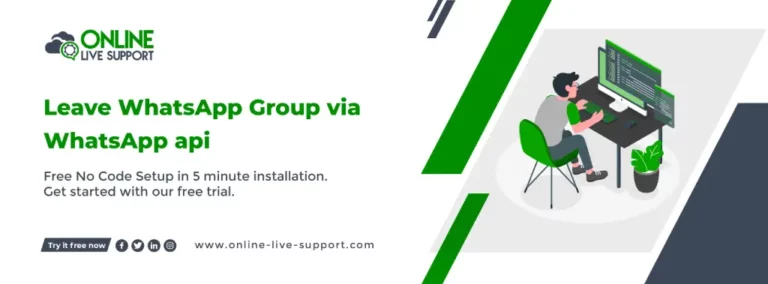Below are the three simple steps how you can connect your WhatsApp number to Leave WhatsApp Group via WhatsApp api.
How to Leave WhatsApp Group via WhatsApp api
Below are the three simple steps how you can connect your WhatsApp number to Leave WhatsApp Group via WhatsApp api.
Step 1: Create a WhatsApp Business Account
To use WhatsApp Business, you need to create a separate account for your business. You can download the WhatsApp Business app from the Google Play Store or the Apple App Store and follow the instructions to create your account.
Step 2: Get WhatsApp API access
SignUp on Online Live Support and get full WhatsApp API access
Step 3: Start Sending Messages
You can use Online Live Support APIs & webhook or alternatively you can use Pabbly, Integrately or Pipedream for integration.
To send or receive a message to WhatsApp Group, you can use Online Live Support Leave Group via WhatsApp api.
Leave WhatsApp Group docs: Click here
Example Request:
curl –location -g ‘https://v2.onlinelivesupport.com/groups/leaveGroup?id={{id}}’ \
–data ‘{
“instance_key”: “{{id}}”,
“jid”: “groupid”
}’
Full list of WhatsApp
Group APIs:
1. Group Messages
- Send Message Text
- Send Bulk Text Message
- Send Image URL
- Send Document URL
- Send Document URL
- Send Video URL
- Send Location
- Send Location
- Send VCard
- Send ListMessage
- Send ButtonMessage
- Send ButtonLinkMessage
2. Group Event
Frequently Asked Questions (FAQs)
Is it possible to leave a WhatsApp group silently without using the WhatsApp API?
Yes, it is possible to leave a WhatsApp group silently without using the WhatsApp API by adjusting your privacy settings within the WhatsApp application. You can mute notifications, disable read receipts, and manually leave the group without generating notifications.
Can I leave a WhatsApp group silently using the WhatsApp API?
.Yes, you can leave a WhatsApp group silently using the WhatsApp API. By utilizing the appropriate API endpoints and methods, you can mute notifications, disable read receipts, and leave the group without generating notifications.
Are there any repercussions of leaving a WhatsApp group silently?
Leaving a WhatsApp group silently may have some implications depending on the group dynamics and the expectations of its members. It's important to consider the potential impact on relationships and interactions within the group. Exercise discretion and assess the situation before opting for a silent departure.