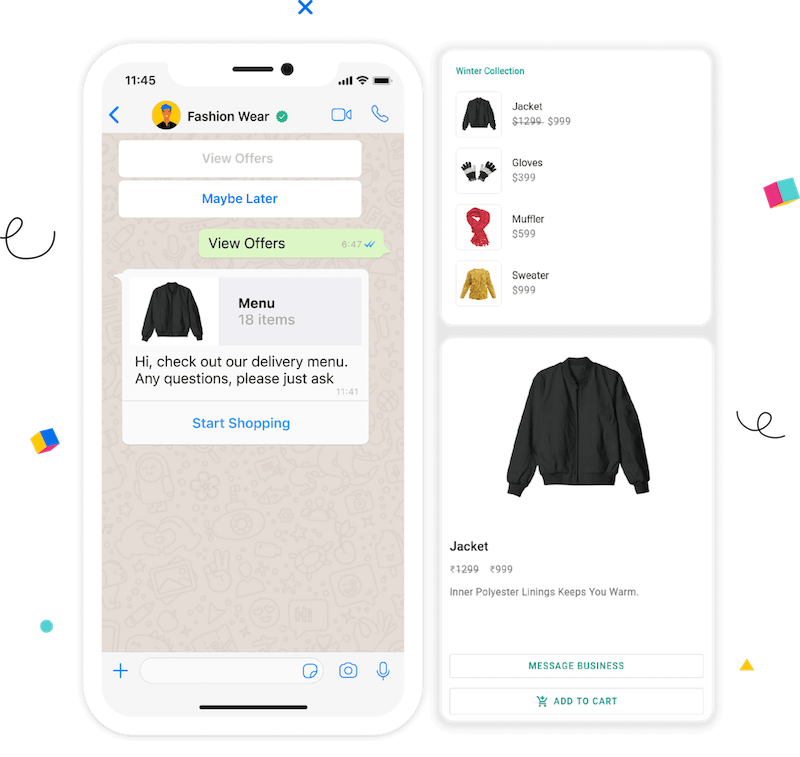This WhatsApp gateway api lets you access your WhatsApp messages from any device.
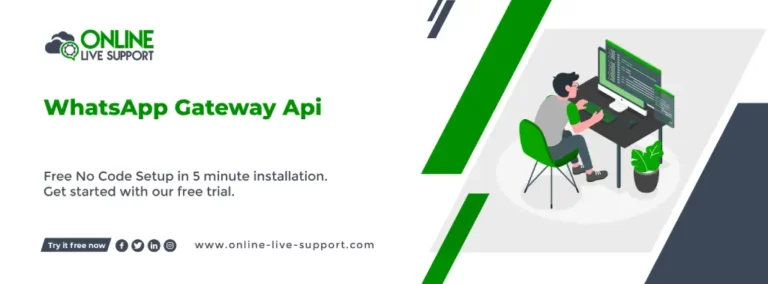
Section 1: Understanding the WhatsApp Gateway API
The WhatsApp Gateway API is a powerful tool that allows businesses to integrate WhatsApp messaging functionality into their existing systems and applications. It acts as a bridge between businesses and the WhatsApp platform, enabling seamless communication and automation.
The API provides a range of features and functionalities that empower businesses to enhance their customer engagement strategies. With the WhatsApp Gateway API, businesses can send and receive messages, automate responses, and manage their WhatsApp interactions programmatically.
Section 2: Benefits of Using the WhatsApp Gateway API
The WhatsApp Gateway API offers numerous benefits for businesses looking to enhance their communication and customer engagement. By leveraging the capabilities of the API, businesses can transform their communication strategies and achieve the following advantages:
Improved Customer Engagement and Satisfaction
Instant and Personalized Communication
Cost-Effective Alternative
Global Reach and Accessibility
Automation and Efficiency
Multichannel Integration
Enhanced Marketing and Promotions
Section 3: Use Cases for the WhatsApp Gateway API
The WhatsApp Gateway API offers businesses a wide range of use cases to streamline operations, enhance customer interactions, and drive business growth. Here are some key use cases where the API can be applied effectively:
Customer Support and Service Automation
Order Tracking and Notifications
Appointment Reminders and Scheduling
Surveys and Feedback Collection
Marketing Campaigns and Promotions
Notifications and Alerts
Customer Engagement and Feedback
These use cases demonstrate the versatility and effectiveness of the WhatsApp Gateway API in streamlining business operations, enhancing customer interactions, and driving customer satisfaction. By leveraging the API’s capabilities, businesses can create more personalized and efficient communication strategies. In the next section, we will explore how to get started with the WhatsApp Gateway API and integrate it into existing systems.
Section 4: Getting Started with the WhatsApp Gateway API
Integrating the WhatsApp Gateway API into your business operations requires a few steps to ensure a seamless integration process. Here’s a guide on how to get started with the WhatsApp Gateway API:
Requirements and Prerequisites
Registration and Approval Process
Choosing a Reliable API Provider
API Documentation and Resources
Integration and Development
Website Integration
Testing and Deployment
4Ongoing Maintenance and Support
By following these steps, you can successfully integrate the WhatsApp Gateway API into your business operations, enabling seamless communication with your customers and streamlining your processes. It’s important to choose a reliable API provider, understand the documentation, and thoroughly test the integration before deploying it to a live environment.
In the next section, we will address common questions regarding the pricing and availability of the WhatsApp Gateway API.
1. Set Up Your Phone
Make sure you have installed WhatsApp in the phone (regular or Business version) and have activated the number
2. SignUp & Scan QR
Signup on Online Live Support and get full WhatsApp API access
3. Start Sending Messages
Start utilizing API to send messages or Integrate with your favorite app
Section 5: Conclusion
The WhatsApp Gateway API offers businesses a powerful tool to enhance their communication strategies, automate processes, and provide a seamless customer experience. By integrating WhatsApp into their existing systems and applications, businesses can leverage the platform’s extensive reach, real-time messaging capabilities, and rich media functionality.
Throughout this article, we have explored various aspects of the WhatsApp Gateway API, including its benefits, use cases, and the process of getting started with integration. We have seen how the API improves customer engagement, enables personalized communication, and provides cost-effective alternatives to traditional messaging channels.
The WhatsApp Gateway API empowers businesses to automate responses, implement chatbot functionality, and streamline customer support and service operations. It allows for targeted marketing campaigns, appointment scheduling, order tracking, and feedback collection. By utilizing the API, businesses can create interactive and personalized experiences that drive customer satisfaction and loyalty.
Frequently Asked Questions (FAQs)
Is the WhatsApp API free?
$39.99 / month is the fix charge for the WhatsApp Business API. Start free trial now
How much does the WhatsApp Gateway API cost?
The pricing of the WhatsApp Gateway API can vary depending on the API provider and the specific features and usage volume required. Providers typically offer different pricing plans based on factors such as message volume, automation capabilities, and additional features. It's recommended to consult with API providers to understand their pricing structures and choose the plan that best fits your needs $39.99 / month is the fix charge for the WhatsApp Business API. Start free trial now
Can I create my own WhatsApp API?
Online Live Support
- Sign up for a free trial account
- Connect your WhatsApp Business number to Online Live Support
- Integrate Online Live Support APIs with your system