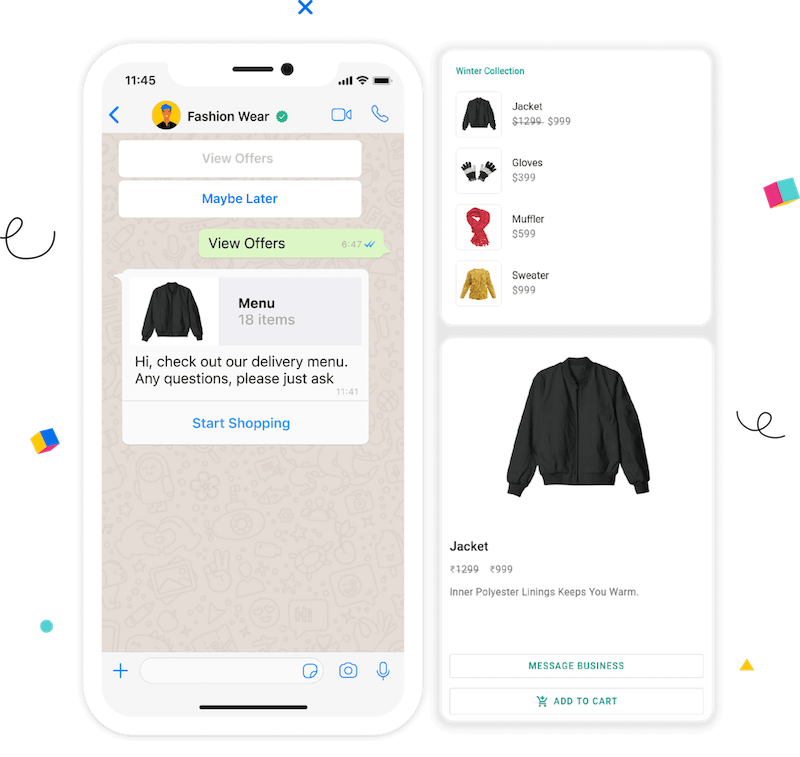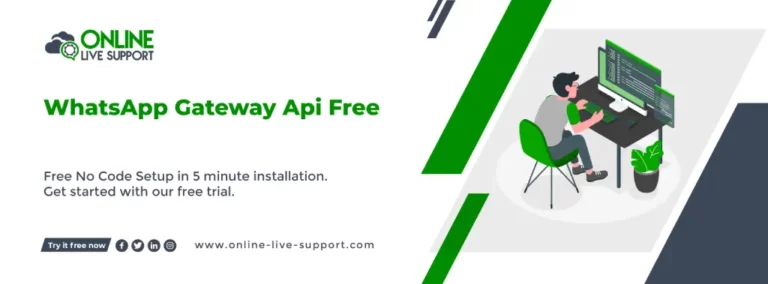This free WhatsApp gateway api free will allow you to do just that!
Introduction to WhatsApp Gateway API
WhatsApp Gateway API Free” serves as a powerful tool for businesses and developers looking to integrate WhatsApp messaging functionality into their applications or systems. By leveraging this API, businesses can automate communication, streamline customer interactions, and enhance their overall messaging capabilities.
WhatsApp, with over 2 billion monthly active users worldwide, has become one of the most popular messaging platforms. Its widespread adoption makes it an attractive channel for businesses to connect with customers, provide support, and send important updates. The WhatsApp Gateway API allows developers to tap into this vast user base and leverage its features for various purposes.
With the WhatsApp Gateway API, businesses can send text messages, multimedia messages, and documents to their customers, enabling efficient and personalized communication. Moreover, it supports two-way communication, allowing businesses to receive responses from customers and engage in interactive conversations. This opens up a whole new realm of possibilities for businesses to enhance customer engagement and build stronger relationships.
By integrating the WhatsApp Gateway API into their systems, businesses can automate routine tasks and improve efficiency. They can send automated notifications, reminders, and updates to customers, reducing manual efforts and ensuring timely communication. Additionally, the API enables businesses to manage their contacts effectively, organize customer data, and segment their audience for targeted messaging.
Features and Benefits of WhatsApp Gateway API:
The WhatsApp Gateway API offers a range of powerful features that enable businesses and developers to enhance their communication strategies and streamline customer interactions. Let’s explore some of the key features and benefits of using the WhatsApp Gateway API:
-
Instant Messaging:The API allows businesses to send instant text messages to their customers, delivering real-time updates, notifications, and alerts. This feature ensures that important information reaches customers promptly, increasing engagement and responsiveness.
-
Multimedia Messaging: With the WhatsApp Gateway API, businesses can send multimedia messages that include images, videos, audio files, and even interactive elements like buttons and menus. This enables businesses to create visually appealing and engaging content, resulting in a more immersive customer experience.
-
Document Sharing: The API facilitates the seamless sharing of documents, such as PDFs, brochures, and invoices, directly through WhatsApp. This feature is particularly useful for businesses that need to exchange important documents with their customers in a secure and convenient manner.
-
Two-Way Communication: One of the most significant advantages of the WhatsApp Gateway API is its support for two-way communication. It allows businesses to receive responses from customers and engage in interactive conversations. This fosters a more personalized and engaging customer experience, leading to improved customer satisfaction and loyalty.
-
Contact Management: The API provides functionalities for managing contacts effectively. Businesses can add and remove contacts, organize them into groups, and segment their audience based on specific criteria. This enables targeted messaging, allowing businesses to tailor their communications and deliver more relevant content to different customer segments.
-
Automation and Scalability: By integrating the WhatsApp Gateway API into their systems, businesses can automate routine tasks, such as sending automated notifications, reminders, and updates. This not only saves time and resources but also ensures consistent and timely communication with customers, even at scale.
-
Global Reach: WhatsApp has a massive global user base, making it an ideal platform for businesses to connect with customers worldwide. The WhatsApp Gateway API enables businesses to reach customers across different countries and regions, breaking down geographical barriers and expanding their reach.
-
Enhanced Customer Engagement: With its rich features and interactive capabilities, the WhatsApp Gateway API helps businesses drive higher customer engagement. By delivering personalized messages, multimedia content, and interactive experiences, businesses can capture customers’ attention and foster meaningful interactions.
-
Security and Privacy: WhatsApp is known for its end-to-end encryption, ensuring secure messaging and protecting user data. When using the WhatsApp Gateway API, businesses can leverage this robust security infrastructure, assuring customers that their messages and information are safe.
-
Analytics and Insights: Many WhatsApp Gateway API providers offer analytics and reporting features. Businesses can track message delivery, engagement rates, and other relevant metrics to gain insights into the effectiveness of their messaging campaigns. This data can be used to optimize communication strategies and improve overall performance.
1. Set Up Your Phone
Make sure you have installed WhatsApp in the phone (regular or Business version) and have activated the number
2. SignUp & Scan QR
Signup on Online Live Support and get full WhatsApp API access
3. Start Sending Messages
Start utilizing API to send messages or Integrate with your favorite app
An Overview of Free WhatsApp Gateway API:
The WhatsApp Gateway API provides businesses and developers with a powerful tool to integrate WhatsApp messaging functionality into their applications or systems. While the WhatsApp API itself typically involves costs, there are free alternatives available in the market that offer limited functionality and usage allowances.
Free WhatsApp Gateway APIs provide businesses with the opportunity to explore and experiment with WhatsApp integration without incurring upfront expenses. These free options often come with certain limitations, such as message volume restrictions, limited features, or branding requirements. However, they can still be valuable for small businesses, startups, or those with budget constraints who want to leverage WhatsApp’s messaging capabilities.
When considering a free WhatsApp Gateway API, it’s crucial to evaluate the features and limitations associated with each provider. Some free APIs may have lower message volume limits per day or month, which might be sufficient for businesses with moderate communication needs. However, if you anticipate high message volumes or require advanced features, you might need to consider paid options or upgrade to premium plans.
It’s also important to note that free APIs might include branding or promotional content in the messages sent through their services. This branding can be in the form of a small footer or message prefix, indicating the involvement of the API provider. While it can be acceptable for certain use cases, businesses that prioritize brand consistency and professional communication may prefer paid APIs that offer white-label solutions.
How to Get Started with a Free WhatsApp Gateway API:
-
Choose a Free WhatsApp Gateway API Provider: Research and select a reputable provider that offers a free WhatsApp Gateway API. Consider factors such as features, usage allowances, documentation, developer support, and user reviews.
-
Sign up and Create an Account: Visit the website of the chosen provider and sign up for an account. Typically, you will need to provide your email address, create a password, and agree to the terms of service.
-
Verify Your Account: Some providers may require you to verify your account through an email verification process. Follow the instructions provided to complete the verification.
-
Generate API Credentials: After creating and verifying your account, you will usually need to generate API credentials, such as an API key or access token. These credentials will be used to authenticate your requests to the API.
-
Review Documentation and APIs: Familiarize yourself with the provider’s documentation, which typically includes guides, tutorials, code samples, and API references. Understand the available endpoints, parameters, and request/response formats.
-
Set Up Webhooks or Callback URLs (if applicable): Depending on the provider and your requirements, you may need to set up webhooks or callback URLs to receive incoming messages or delivery receipts. Follow the provider’s instructions to configure this functionality.
-
Integrate the API into Your Application: Depending on your programming language and environment, integrate the WhatsApp Gateway API into your application or system. Follow the guidelines provided in the documentation to send messages, manage contacts, and utilize other relevant features.
-
Test and Debug: Before deploying your application, thoroughly test the integration to ensure proper functionality. Send test messages, handle responses, and verify that the desired behavior is achieved. Debug any issues that arise during testing.
-
Comply with WhatsApp’s Policies: Ensure that your application complies with WhatsApp’s terms of service and policies. Adhere to guidelines related to message content, data privacy, and acceptable use of the API to avoid any potential violations.
-
Monitor and Optimize: Once your integration is up and running, monitor its performance, message delivery, and user engagement. Analyze metrics provided by the provider and use the data to optimize your messaging strategy and improve customer interactions.
Considerations and Best Practices:
-
Compliance with WhatsApp Policies: Familiarize yourself with WhatsApp’s terms of service, acceptable use policies, and data privacy regulations. Ensure that your application and messaging practices align with these policies to avoid any violations or potential penalties.
-
Message Content Guidelines: Follow WhatsApp’s guidelines for message content, ensuring that your messages are relevant, non-spammy, and comply with legal and ethical standards. Avoid sending unsolicited messages or engaging in excessive promotional activities that may lead to user complaints or negative experiences.
-
Opt-In and Consent: Obtain proper user consent before sending messages through the WhatsApp Gateway API. Implement opt-in mechanisms within your application or system to ensure that users willingly subscribe to receive messages from your business.
-
Message Personalization: Leverage the personalization capabilities of the WhatsApp Gateway API to deliver tailored and relevant messages to your users. Customize messages based on user preferences, previous interactions, and segmentation criteria to enhance engagement and foster a personalized customer experience.
-
Message Timing and Frequency: Be mindful of the timing and frequency of your messages to avoid overwhelming users with excessive communication. Respect user preferences and ensure that your messaging strategy strikes the right balance between providing value and avoiding user fatigue.
-
Error Handling and Resilience: Implement robust error handling mechanisms within your integration to handle any API errors or failures gracefully. Build in appropriate retry logic, error logging, and notifications to ensure the reliability and resilience of your messaging system.
-
Data Security and Privacy: Safeguard user data and ensure its privacy and security throughout the entire messaging process. Implement industry-standard encryption protocols, securely store user information, and adhere to applicable data protection regulations.
-
User Experience: Design your messaging interactions with a focus on delivering a positive user experience. Craft clear and concise messages, use appropriate formatting, and provide options for users to manage their preferences or unsubscribe if desired.
-
Testing and Monitoring: Thoroughly test your integration before deploying it into production. Test message delivery, handling of various scenarios, and user interactions. Monitor the performance and analytics of your messaging campaigns, and make data-driven adjustments to optimize your communication strategy.
-
Customer Support and Feedback: Provide adequate customer support channels for users who may have questions or issues related to your messaging service. Actively seek feedback from your users to understand their needs and continuously improve your messaging capabilities.
By considering these factors and implementing best practices, you can ensure a smooth and successful integration of the WhatsApp Gateway API. Delivering a seamless user experience, complying with policies, and prioritizing data privacy will contribute to building trust and fostering strong customer relationships through your WhatsApp messaging solution.
Conclusion:
The WhatsApp Gateway API offers businesses and developers a powerful tool to enhance their communication strategies by leveraging the popularity and capabilities of WhatsApp. While the API typically involves costs, there are free alternatives available that allow businesses to explore WhatsApp integration without upfront expenses.
In this article, we provided an introduction to the WhatsApp Gateway API and discussed its features and benefits. We then delved into the realm of free WhatsApp Gateway APIs, highlighting their advantages, limitations, and considerations. We also provided guidance on getting started with a free WhatsApp Gateway API, emphasizing the importance of compliance, message content guidelines, and best practices.
Frequently Asked Questions (FAQs)
Is the WhatsApp API free?
$39.99 / month is the fix charge for the WhatsApp Business API. Start free trial now
What is a WhatsApp Gateway API?
A WhatsApp Gateway API allows businesses and developers to integrate WhatsApp messaging functionality into their applications or systems. It provides a way to send and receive messages, manage contacts, and leverage various features offered by WhatsApp for effective communication.
What are the benefits of using a WhatsApp Gateway API?
The benefits of using a WhatsApp Gateway API include instant messaging, multimedia messaging, document sharing, two-way communication, contact management, automation, global reach, enhanced customer engagement, security, privacy, analytics, and insights. These features enable businesses to engage with customers in real-time, deliver rich and personalized content, and improve overall communication strategies.