WhatsApp CRM Solution
WhatsApp CRM solution” keep your business running smoother’
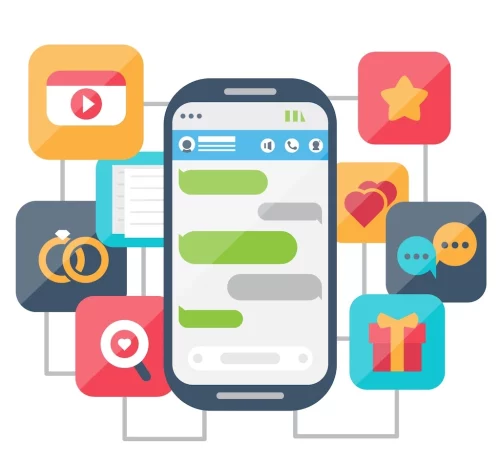
Introduction
In today’s fast-paced business environment, customer relationship management (CRM) is essential for building and maintaining strong relationships with customers. At the same time, messaging apps like WhatsApp have become an integral part of our daily communication, both for personal and business use. To optimize customer communication, many businesses are looking to integrate their CRM software with WhatsApp. In this article, we will explore the integration between HubSpot CRM and WhatsApp, which is one of the most popular and effective options available to businesses today. We will also cover other important topics such as “WhatsApp CRM Solution” , WAPlus CRM, the best CRM solutions, CRM apps, and the use of CRM in Chatbots. Let’s get started!
Explanation of what HubSpot CRM and WhatsAp
Before diving into the integration between HubSpot CRM and WhatsApp, let’s briefly define what each of them is.HubSpot CRM is a powerful and user-friendly customer relationship management software that helps businesses manage their customer interactions and improve their sales processes. It allows businesses to track their interactions with customers, manage deals and sales pipelines, and create detailed reports on their sales activities. HubSpot CRM also integrates with a wide range of other tools and platforms, making it an all-in-one solution for businesses of all sizes.
WhatsApp, on the other hand, is a popular messaging app that allows users to send text messages, voice messages, images, videos, and documents to individuals and groups. It has become one of the most widely-used messaging apps in the world, with over two billion active users in more than 180 countries. In recent years, WhatsApp has also become an important channel for businesses to communicate with their customers, offering features such as WhatsApp Business API.
Which CRM Can Integrate with WhatsApp?
When it comes to integrating CRM software with WhatsApp, there are several options available. Here are some of the CRMs that can integrate with WhatsApp:
- HubSpot CRM: HubSpot CRM is one of the best options available for integrating with WhatsApp. It allows businesses to connect their WhatsApp Business account to their CRM, so they can manage their WhatsApp conversations and contacts directly from HubSpot. This integration enables businesses to streamline their communication, automate messaging workflows, and provide better customer service.
- Zoho CRM: Zoho CRM is another popular CRM that can integrate with WhatsApp. The integration allows businesses to send and receive WhatsApp messages directly from their CRM, as well as automate messaging workflows and track customer interactions.
- Salesforce CRM: Salesforce CRM is a powerful CRM software that can also integrate with WhatsApp. The integration enables businesses to send and receive WhatsApp messages directly from Salesforce, as well as track customer interactions and automate messaging workflows.
- SugarCRM: SugarCRM is a flexible and user-friendly CRM software that can integrate with WhatsApp. The integration allows businesses to manage their WhatsApp conversations and contacts directly from SugarCRM, as well as automate messaging workflows and track customer interactions.
Overall, HubSpot CRM is considered one of the best options for integrating with WhatsApp, as it offers a wide range of features and benefits for businesses looking to streamline their communication and improve their customer service.
Overview of different CRMs that can integrate with WhatsApp
As mentioned earlier, there are several CRM software options that can integrate with WhatsApp. Let’s take a closer look at some of the most popular options:
- HubSpot CRM: HubSpot CRM is a comprehensive, all-in-one CRM that offers a wide range of features and tools for businesses of all sizes. One of its standout features is its integration with WhatsApp, which enables businesses to manage their WhatsApp conversations and contacts directly from HubSpot. This integration also allows businesses to automate messaging workflows, track customer interactions, and provide better customer service.
- Zoho CRM: Zoho CRM is another popular CRM software that can integrate with WhatsApp. Its integration with WhatsApp enables businesses to send and receive WhatsApp messages directly from their CRM, as well as automate messaging workflows and track customer interactions. Zoho CRM also offers a range of other features, such as lead management, sales automation, and marketing automation.
- Salesforce CRM: Salesforce CRM is a powerful CRM software that can integrate with WhatsApp. The integration allows businesses to send and receive WhatsApp messages directly from Salesforce, as well as track customer interactions and automate messaging workflows. Salesforce CRM also offers a wide range of other features, including sales forecasting, customer segmentation, and lead management.
- SugarCRM: SugarCRM is a flexible and user-friendly CRM software that can integrate with WhatsApp. Its integration with WhatsApp allows businesses to manage their WhatsApp conversations and contacts directly from SugarCRM, as well as automate messaging workflows and track customer interactions. SugarCRM also offers a range of other features, such as lead management, sales forecasting, and marketing automation.
Overall, these are some of the most popular CRMs that can integrate with WhatsApp. Each of them offers unique features and benefits, so it’s important to choose the CRM that best fits your business needs and requirements.
How to Connect WhatsApp Business to CRM?
Connecting WhatsApp Business to your CRM software is a relatively simple process. Here are the general steps you can follow:
- Sign up for WhatsApp Business API: To connect WhatsApp Business to your CRM, you first need to sign up for WhatsApp Business API. This is a paid service that allows businesses to access additional features, such as automated messaging and message templates.
- Choose a CRM that supports WhatsApp integration: Once you have signed up for WhatsApp Business API, you need to choose a CRM software that supports WhatsApp integration. As mentioned earlier, there are several options available, including HubSpot CRM, Zoho CRM, Salesforce CRM, and SugarCRM.
- Install the WhatsApp Business API on your CRM: Once you have chosen a CRM that supports WhatsApp integration, you need to install the WhatsApp Business API on your CRM. This will typically involve installing a plugin or extension that enables you to connect your WhatsApp Business account to your CRM.
- Connect your WhatsApp Business account to your CRM: Once you have installed the WhatsApp Business API on your CRM, you need to connect your WhatsApp Business account to your CRM. This will typically involve entering your WhatsApp Business API credentials into your CRM software.
- Customize your messaging workflows: Once you have connected your WhatsApp Business account to your CRM, you can start customizing your messaging workflows. This may involve setting up message templates, creating automation workflows, and setting up notifications.
- Test your integration: Once you have customized your messaging workflows, it’s important to test your integration to ensure that it is working correctly. This may involve sending test messages, tracking customer interactions, and reviewing reports and analytics.
Overall, connecting WhatsApp Business to your CRM software can help you streamline your communication, automate messaging workflows, and provide better customer service. By following these steps, you can quickly and easily connect your WhatsApp Business account to your CRM and start reaping the benefits of this powerful integration.
What is CRM in Chatbot?
CRM in Chatbot refers to the integration of chatbot technology with a CRM (Customer Relationship Management) system. A chatbot is an artificial intelligence (AI) program that can simulate conversations with humans through messaging or voice interfaces. When a chatbot is integrated with a CRM system, it can help businesses manage their customer interactions and relationships more efficiently and effectively.
By integrating a chatbot with a CRM system, businesses can automate customer interactions, capture and analyze customer data, and personalize customer experiences. For example, a chatbot can be programmed to answer common customer inquiries, provide product recommendations, and even process transactions. As the chatbot interacts with customers, it can capture data such as customer preferences, purchase history, and communication patterns, which can then be stored in the CRM system.
The data captured by the chatbot can then be used to personalize future interactions with the customer. For example, if the chatbot recognizes that a customer frequently purchases a certain type of product, it can suggest similar products or promotions to that customer in the future. By using the chatbot in combination with a CRM system, businesses can provide more efficient and personalized customer experiences, while also gaining valuable insights into customer behavior and preferences.
What is WhatsApp Business API?
WhatsApp Business API is a paid service offered by WhatsApp that allows businesses to connect their systems, such as CRMs or chatbots, to the WhatsApp platform. With WhatsApp Business API, businesses can automate their messaging workflows, send and receive messages in bulk, and integrate WhatsApp into their existing customer support and marketing channels.
To use WhatsApp Business API, businesses need to go through an approval process with WhatsApp, which includes providing detailed information about their business, and agreeing to WhatsApp’s terms of service. Once approved, businesses can access a range of features, such as message templates, automated messaging, and reporting and analytics.
One of the key benefits of using WhatsApp Business API is that it enables businesses to communicate with their customers on a platform that they are already familiar with and use regularly. This can help to improve customer engagement and satisfaction, while also providing businesses with a more efficient and streamlined way to manage customer interactions.
Overall, WhatsApp Business API is a powerful tool that can help businesses of all sizes to improve their customer communication and relationship management, while also providing new opportunities for customer support and marketing.
Conclusion
In conclusion, integrating WhatsApp with a CRM system can help businesses streamline their customer relationship management and communication processes. Several CRMs, including HubSpot CRM, offer integration with WhatsApp, allowing businesses to automate their messaging workflows, capture and analyze customer data, and provide more personalized customer experiences.
While there is no one-size-fits-all solution when it comes to choosing a CRM system, businesses should consider their specific needs and requirements, as well as the features and integrations offered by different CRM solutions. Additionally, the use of chatbots in combination with CRM systems can further enhance customer interaction and relationship management, providing valuable insights into customer behavior and preferences.
Feedback from Our Customers
One of the best and reliable services I have ever used. Simple, efficient and cost effective. 100% satisfaction.

Edward Zevelev
Using eCommerce automations by using Online Live Support, it manage to improve the conversations more than 40%

Syahir Saher
Recommended, We are using for Course enrollment notifications, Reminders, activity due date and related to notify to the users via WhatsApp.

