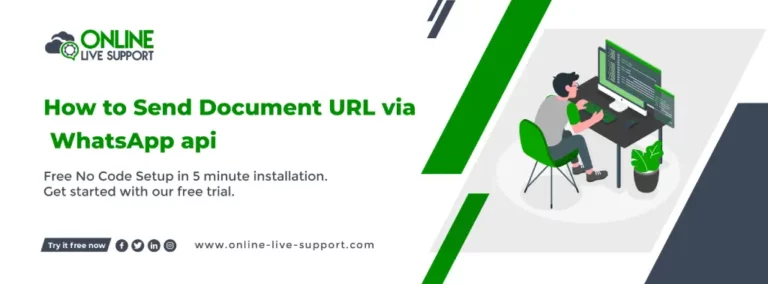Learn how to send document URL via WhatsApp api in this easy-to-follow guide!In this tutorial, you’ll learn how to send Document URL using the WhatsApp api.
Below are the three simple steps how you can connect your WhatsApp, for How to Send Document URL via WhatsApp api.
Krok 1: Utwórz konto biznesowe WhatsApp
Aby korzystać z WhatsApp Business, musisz utworzyć osobne konto dla swojej firmy. Możesz pobrać aplikację WhatsApp Business ze sklepu Google Play lub Apple App Store i postępować zgodnie z instrukcjami, aby utworzyć konto.
Krok 2: Uzyskaj dostęp do API WhatsApp
Zapisać się na Online Live Support i uzyskaj pełny dostęp do WhatsApp API
Krok 3: Rozpocznij wysyłanie wiadomości
Możesz użyć Interfejsy API i webhook wsparcia online na żywo lub alternatywnie możesz użyć Pabbly, Integralnie Lub Pipedream na integrację.
To Send Document URL via WhatsApp api , you can use Online Live Support Wyślij adres URL dokumentu API
Wyślij adres URL dokumentu API docs: Kliknij tutaj
Przykładowe żądanie:
curl –location -g ‘https://v2.onlinelivesupport.com/chats/sendDocumentUrl?id={{id}}’ \
-dane '{
„klucz_instancji”:”{{id}}”,
“jid”:”receivernumber”,
“documentUrl”:”url”
}’
Pełna lista WhatsApp
Interfejsy API grupy:
- Wiadomości grupowe
- Wyślij tekst wiadomości
- Wyślij zbiorczą wiadomość tekstową
- Wyślij adres URL obrazu
- Wyślij adres URL dokumentu
- Wyślij adres URL dokumentu
- Wyślij adres URL filmu
- Wyślij lokalizację
- Wyślij lokalizację
- Wyślij VCard
- Wyślij wiadomość z listą
- Wyślij wiadomość przycisku
- Wyślij wiadomość ButtonLink
- Wydarzenie grupowe
- Grupa Lista
- Stworzyć grupę
- Grupa informacyjna
- Lista uczestników grupy
- Uczynić adminem
- Zdegraduj administratora
- Dodaj uczestników
- Usuń uczestników
- Zaktualizuj nazwę grupy
- Aktualizuj opis
- Aktualizacja ustawień
- Kod zaproszenia
- Opuścić grupę
Dokumenty: https://docsv2.online-live-support.com/
Często zadawane pytania (FAQ)
Can I send a document URL via WhatsApp API?
Yes, you can send a document URL via WhatsApp API by using using Online Live Support.
- Zarejestruj się na bezpłatne konto próbne
- Połącz swój numer WhatsApp Business z pomocą online na żywo
- Zintegruj wsparcie online na żywo Pszczoła z Twoim systemem
Is WhatsApp API free to use?
No, WhatsApp API is not free to use.$39.99 / month is the fix charge for the WhatsApp Business API. Start bezpłatny okres próbny teraz
Can I send a URL on WhatsApp without saving the number?
Yes, you can send a URL on WhatsApp without saving the number by using Online Live Support.
- Zarejestruj się na bezpłatne konto próbne
- Połącz swój numer WhatsApp Business z pomocą online na żywo
- Zintegruj wsparcie online na żywo Pszczoła z Twoim systemem
Is WhatsApp API open source?
No, WhatsApp API is not open source. The API is only accessible through the official WhatsApp API documentation and endpoints.
Can I send a PDF link on WhatsApp?
Yes, you can send a PDF link on WhatsApp by sharing the link via a message or using the WhatsApp API to send the link programmatically.