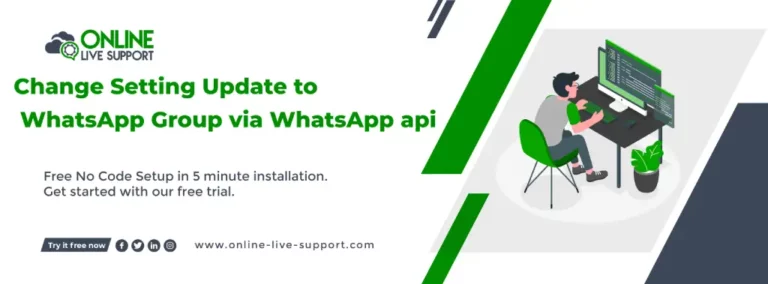Below are the three simple steps how you can connect your WhatsApp number to Change Setting Update to WhatsApp Group via WhatsApp api.
How to Change Setting Update to WhatsApp Group via WhatsApp api
Below are the three simple steps how you can connect your WhatsApp number to Change Setting Update to WhatsApp Group via WhatsApp api.
Step 1: Create a WhatsApp Business Account
To use WhatsApp Business, you need to create a separate account for your business. You can download the WhatsApp Business app from the Google Play Store or the Apple App Store and follow the instructions to create your account.
Step 2: Get WhatsApp API access
SignUp on Online Live Support and get full WhatsApp API access
Step 3: Start Sending Messages
You can use Online Live Support APIs & webhook or alternatively you can use Pabbly, Integrately or Pipedream for integration.
To send or receive a message to WhatsApp Group, you can use Online Live Support Change Setting Update to WhatsApp Group via WhatsApp api.
Setting Update docs: Click here
Example Request:
curl –location -g ‘https://v2.onlinelivesupport.com/groups/groupSettingUpdate?id={{id}}’ \
–data ‘{
“instance_key”: “{{id}}”,
“jid”: “groupid”,
“setting”: “not_announcement”
}’
Full list of WhatsApp
Group APIs:
1. Group Messages
- Send Message Text
- Send Bulk Text Message
- Send Image URL
- Send Document URL
- Send Document URL
- Send Video URL
- Send Location
- Send Location
- Send VCard
- Send ListMessage
- Send ButtonMessage
- Send ButtonLinkMessage
2. Group Event
Frequently Asked Questions (FAQs)
Can I change the settings of a WhatsApp group using the official WhatsApp API?
The official WhatsApp API does not provide direct access to modify group settings. The API is primarily focused on enabling businesses to interact with their customers.
How can I use the WhatsApp API to interact with my customers?
The WhatsApp Business API allows businesses to send notifications, conduct customer support, and provide important updates to their customers. It provides a way to integrate WhatsApp messaging into your business workflows and applications.
What kind of actions can I perform with the WhatsApp Business API?
With the WhatsApp Business API such as Online Live Support you can send text messages, images, videos, documents, and location information to your customers. You can also receive incoming messages, set up automated replies, and manage message templates.
- Sign up for a free trial account
- Connect your WhatsApp Business number to Online Live Support
- Integrate Online Live Support APIs with your system