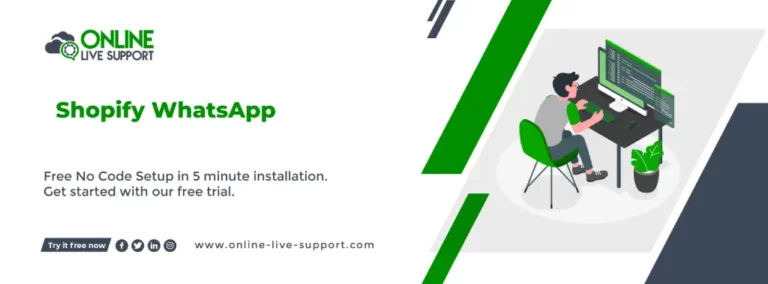Shopify is an e-commerce platform that allows businesses to create online stores and sell their products or services online
Introduction
Shopify is an e-commerce platform that allows businesses to create online stores and sell their products or services online. WhatsApp, on the other hand, is a popular messaging app that has over 2 billion users worldwide. It allows users to send messages, make voice and video calls, and share files.
Integrating WhatsApp with Shopify has become increasingly important for e-commerce businesses. This integration can provide many benefits such as enabling businesses to communicate with customers more easily, offer customer support, and even complete orders. In this article, we will explore how to integrate WhatsApp with Shopify and how it can benefit e-commerce businesses.
Does Shopify integrate with WhatsApp?
Shopify does integrate with WhatsApp, which means that businesses using Shopify can leverage the messaging platform to communicate with their customers. This integration allows businesses to connect with their customers through WhatsApp and manage conversations and orders all within the Shopify platform. With this integration, businesses can offer their customers a more convenient and personalized shopping experience.
Benefits of integrating Shopify with WhatsApp include:
- Providing quick and efficient customer support through WhatsApp messaging
- Allowing customers to easily place orders through WhatsApp
- Building a more personal connection with customers through one-on-one conversations
- Increasing customer engagement and loyalty through regular communication
How to link Shopify business to WhatsApp?
To link a Shopify business to WhatsApp, businesses need to have a verified WhatsApp Business account. Once verified, businesses can integrate their WhatsApp account with their Shopify account. Here is a step-by-step guide on how to link a Shopify business to WhatsApp:
Step 1: Create a WhatsApp Business Account To use WhatsApp Business, you need to create a separate account for your business. You can download the WhatsApp Business app from the Google Play Store or the Apple App Store and follow the instructions to create your account.
It is important to note that businesses need to have a verified WhatsApp Business account to use this integration. Having a verified account gives businesses access to additional features such as messaging templates, automated messages, and analytics.

Step 2: Get WhatsApp API access SignUp on Online Live Support and get full WhatsApp API access
Step 3: Use Online Live Support APIs and webhooks to integrate with your shopfiy store. Feel free to contact us if you need any technical help at WhatsApp: +60103210457 or Email: info@online-live-support.com
How to publish a shop on WhatsApp?
Publishing a shop on WhatsApp is a simple and effective way for businesses to expand their online presence and reach customers directly through messaging. With a WhatsApp shop, businesses can showcase their products, interact with customers, and receive orders all within the messaging app. Here are the steps to publish a shop on WhatsApp:
- Create a catalog of products on Facebook Business Manager: In order to publish a shop on WhatsApp, businesses need to have a catalog of products on Facebook Business Manager. This catalog should include high-quality images of products, along with product descriptions and pricing information.
- Link the Facebook Business Manager catalog to WhatsApp Business: Once the catalog is created, link it to your WhatsApp Business account by going to the “Catalog” section in your WhatsApp Business account settings. Follow the steps to link the catalog to your WhatsApp Business account.
- Create a WhatsApp shop: In the “Catalog” section of your WhatsApp Business account settings, select “Add a Shop” and follow the steps to create your WhatsApp shop. This includes selecting the product categories to be included in the shop, creating a shop name and description, and adding payment and shipping options.
- Share your shop link: Once your WhatsApp shop is created, share the link with your customers through your WhatsApp Business account. Customers can browse the products in the shop and place orders directly through the messaging app.
By publishing a shop on WhatsApp, businesses can reach customers where they already are and offer a more seamless shopping experience. With the ability to showcase products, answer customer questions, and receive orders all within the messaging app, WhatsApp shops can help businesses build a stronger online presence and drive sales.
How to create an online shop on WhatsApp?
Creating an online shop on WhatsApp is a great way for businesses to connect with customers and sell products directly through the messaging app. By creating an online shop, businesses can offer a convenient shopping experience and build relationships with customers through direct communication. Here are the steps to create an online shop on WhatsApp:
- Set up a WhatsApp Business account: If your business does not already have a WhatsApp Business account, set one up by downloading the app and following the registration process.
- Create a product catalog: Create a catalog of the products that you want to sell in your WhatsApp online shop. The catalog should include high-quality images of the products, along with product descriptions and pricing information.
- Share the catalog with customers: Share the catalog with customers by sending them a link to the catalog through a WhatsApp message. Customers can browse the catalog and select the products that they want to purchase.
- Manage orders: Once a customer places an order, manage the order through your WhatsApp Business account. You can confirm the order with the customer, arrange for payment and shipping, and provide updates on the order status.
- Offer customer support: Provide customer support through your WhatsApp Business account by answering questions, addressing concerns, and resolving issues. This can help build trust with customers and encourage repeat business.
Creating an online shop on WhatsApp can be a great way for businesses to expand their online presence and reach new customers. By offering a convenient shopping experience and personalized customer support, businesses can build strong relationships with customers and drive sales.
1. Set Up Your Phone
Make sure you have installed WhatsApp in the phone (regular or Business version) and have activated the number
2. SignUp & Scan QR
Signup on Online Live Support and get full WhatsApp API access
3. Start Sending Messages
Start utilizing API to send messages or Integrate with your favorite app
How to start a WhatsApp e-commerce?
Starting a WhatsApp e-commerce business can be a great way for small businesses to reach new customers and sell products online. Here are the steps to start a WhatsApp e-commerce business:
- Set up a WhatsApp Business account: If you haven’t already, set up a WhatsApp Business account for your business. This will allow you to use the messaging app for business purposes and access features like the product catalog and automated messages.
- Choose a product or niche: Choose a product or niche that you want to sell through your WhatsApp e-commerce business. This could be anything from handmade crafts to specialty food products.
- Create a product catalog: Create a catalog of the products that you want to sell on WhatsApp. Include high-quality images, product descriptions, and pricing information.
- Market your business: Use social media and other online channels to market your WhatsApp e-commerce business. You can also use WhatsApp groups and broadcast messages to reach potential customers.
- Manage orders and payments: Once customers start placing orders, manage the orders through your WhatsApp Business account. Arrange for payment and shipping, and provide updates on the order status.
- Provide customer support: Offer customer support through your WhatsApp Business account by answering questions, addressing concerns, and resolving issues. This can help build trust with customers and encourage repeat business.
Starting a WhatsApp e-commerce business can be a great way for small businesses to reach new customers and expand their online presence. By offering a personalized shopping experience and excellent customer support, businesses can build strong relationships with customers and drive sales.
Conclusion
In conclusion, integrating WhatsApp with Shopify can be a game-changer for e-commerce businesses, providing new ways to connect with customers, manage orders, and sell products online. With a verified WhatsApp Business account and the right tools, businesses can take advantage of the benefits of WhatsApp integration, including the ability to offer personalized customer support, reach new audiences, and increase sales. By following the steps outlined in this article, businesses can add WhatsApp to their e-commerce strategy and stay ahead of the competition in an increasingly digital world.
Frequently Asked Questions (FAQs)
Does Shopify integrate with WhatsApp?
Yes, Shopify does integrate with WhatsApp. you can use Online live support apis and webHook to integrate your shopify store with whatsapp. This allows businesses to manage orders, send automated messages, and offer customer support through the messaging app.
- Sign up for a free trial account
- Connect your WhatsApp Business number to Online Live Support
- Integrate Online Live Support APIs with your CRM solution
How do I link my Shopify business to WhatsApp?
To link your Shopify business to WhatsApp, you can use Online live support apis and webHook to integrate your shopify store with whatsapp.
How do I add an order on WhatsApp on Shopify?
To add an order on WhatsApp through Shopify, you can use Online live support apis and webHook to integrate your shopify store with WhatsApp
How do I add a WhatsApp chatbot to Shopify?
To Use Online Live Support APIs and webhooks to integrate with your shopfiy store. Feel free to contact us if you need any technical help at WhatsApp: +60103210457 or Email: info@online-live-support.com add a WhatsApp chatbot to Shopify,
How do I publish my shop on WhatsApp?
To publish your shop on WhatsApp, you can create a product catalog in your WhatsApp Business account and share it with customers. You can also use the WhatsApp Business API to send automated messages and notifications to customers.
How do I create an online shop on WhatsApp?
To create online shop on WhatsApp you need to connect your number first with online live support sign up now connect your number and then you may able to utilize Online Live support api and Web hook to connect you online shopify store with whatsapp api.
How do I start a WhatsApp e-commerce?
To start a WhatsApp e-commerce business,