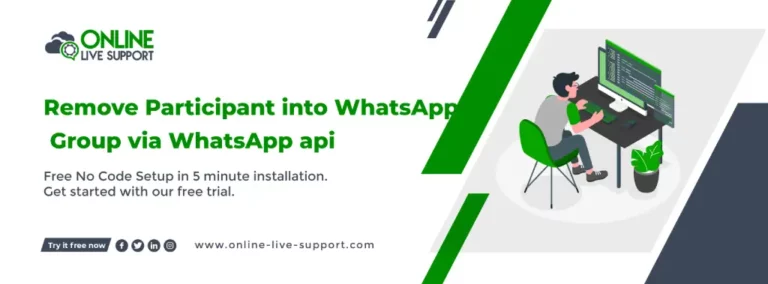Below are the three simple steps how you can connect your WhatsApp number to Remove Participant into WhatsApp Group via WhatsApp api.
How to Remove Participant into WhatsApp Group via WhatsApp api?
Below are the three simple steps how you can connect your WhatsApp number to Remove Participant into WhatsApp Group via WhatsApp api.
Krok 1: Utwórz konto biznesowe WhatsApp
Aby korzystać z WhatsApp Business, musisz utworzyć osobne konto dla swojej firmy. Możesz pobrać aplikację WhatsApp Business ze sklepu Google Play lub Apple App Store i postępować zgodnie z instrukcjami, aby utworzyć konto.
Krok 2: Uzyskaj dostęp do API WhatsApp
Zapisać się na Online Live Support i uzyskaj pełny dostęp do WhatsApp API
Krok 3: Rozpocznij wysyłanie wiadomości
Możesz użyć Interfejsy API i webhook wsparcia online na żywo lub alternatywnie możesz użyć Pabbly, Integralnie Lub Pipedream na integrację.
Aby wysłać lub odebrać wiadomość do grupy WhatsApp, możesz skorzystać z pomocy online na żywo Dostawać Remove Participant za pośrednictwem interfejsu API WhatsApp.
Remove Participant dokumenty: Kliknij tutaj
Przykładowe żądanie:
curl –location -g ‘https://v2.onlinelivesupport.com/groups/removeParticipants?id={{id}}’ \
–dane-surowe '{
„klucz_instancji”: „{{id}}”,
„jid”: „grupid”,
"Uczestnicy": [
“receivernumber@s.whatsapp.net”
]
}’
Pełna lista WhatsApp
Interfejsy API grupy:
1. Wiadomości grupowe
- Wyślij tekst wiadomości
- Wyślij zbiorczą wiadomość tekstową
- Wyślij adres URL obrazu
- Wyślij adres URL dokumentu
- Wyślij adres URL dokumentu
- Wyślij adres URL filmu
- Wyślij lokalizację
- Wyślij lokalizację
- Wyślij VCard
- Wyślij wiadomość z listą
- Wyślij wiadomość przycisku
- Wyślij wiadomość ButtonLink
2. Wydarzenie grupowe
- Grupa Lista
- Stworzyć grupę
- Grupa informacyjna
- Lista uczestników grupy
- Uczynić adminem
- Zdegraduj administratora
- Dodaj uczestników
- Usuń uczestników
- Zaktualizuj nazwę grupy
- Aktualizuj opis
- Aktualizacja ustawień
- Kod zaproszenia
- Opuścić grupę
Dokumenty: https://docsv2.online-live-support.com/.
Często zadawane pytania (FAQ)
Can I use the WhatsApp API to remove participants from a group?
Yes, you can use the WhatsApp API to remove participants from a WhatsApp group. By making the appropriate API request with the necessary parameters, you can remove a participant from a group.
What credentials do I need to use the WhatsApp API?
To use the WhatsApp API, you need to set up a WhatsApp Business Account. with the help of Online Live Support
- Zarejestruj się na bezpłatne konto próbne
- Połącz swój numer WhatsApp Business z pomocą online na żywo
- Zintegruj wsparcie online na żywo Pszczoła z Twoim systemem
How do I retrieve the group ID required for removing a participant?
You can retrieve the group ID using the WhatsApp API. There are API endpoints available to fetch information about the groups you manage, including their unique identifiers.