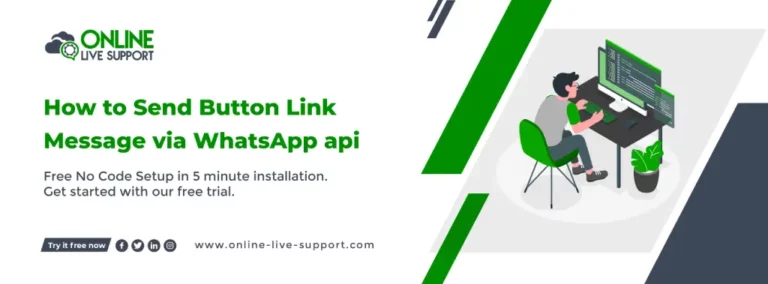Send button link messages with WhatsApp using our easy-to-use api!In this tutorial, you’ll learn how to send button Link messages using the WhatsApp api.
Below are the three simple steps how you can connect your WhatsApp to Send Button Link Message via WhatsApp api.
Krok 1: Utwórz konto biznesowe WhatsApp
Aby korzystać z WhatsApp Business, musisz utworzyć osobne konto dla swojej firmy. Możesz pobrać aplikację WhatsApp Business ze sklepu Google Play lub Apple App Store i postępować zgodnie z instrukcjami, aby utworzyć konto.
Krok 2: Uzyskaj dostęp do API WhatsApp
Zapisać się na Online Live Support i uzyskaj pełny dostęp do WhatsApp API
Krok 3: Rozpocznij wysyłanie wiadomości
Możesz użyć Interfejsy API i webhook wsparcia online na żywo lub alternatywnie możesz użyć Pabbly, Integralnie Lub Pipedream na integrację.
To Send Button Link Message via WhatsApp api , you can use Online Live Support Wyślij wiadomość z łączem do przycisku API
Wyślij wiadomość z łączem do przycisku API docs: Kliknij tutaj
Przykładowe żądanie:
curl –location -g ‘https://v2.onlinelivesupport.com/chats/sendTemplateMessages?id={{id}}’ \
-dane '{
“jid”: “receivernumber”,
“text”: “body text”,
“footer”: “footer text”,
“imageUrl”: “”,
“templateButtons”: [
{
“index”: 1,
“urlButton”: {
“displayText”: “Google”,
“url”: “https://google.com”
}
},
{
“index”: 2,
“callButton”: {
“displayText”: “Call me!”,
“phoneNumber”: “+1 (234) 5678-901”
}
},
{
“index”: 3,
“quickReplyButton”: {
“displayText”: “This is a reply, just like normal buttons!”,
“id”: “id-like-buttons-message”
}
}
]
}’
Pełna lista WhatsApp
Interfejsy API grupy:
- Wiadomości grupowe
- Wyślij tekst wiadomości
- Wyślij zbiorczą wiadomość tekstową
- Wyślij adres URL obrazu
- Wyślij adres URL dokumentu
- Wyślij adres URL dokumentu
- Wyślij adres URL filmu
- Wyślij lokalizację
- Wyślij lokalizację
- Wyślij VCard
- Wyślij wiadomość z listą
- Wyślij wiadomość przycisku
- Wyślij wiadomość ButtonLink
- Wydarzenie grupowe
- Grupa Lista
- Stworzyć grupę
- Grupa informacyjna
- Lista uczestników grupy
- Uczynić adminem
- Zdegraduj administratora
- Dodaj uczestników
- Usuń uczestników
- Zaktualizuj nazwę grupy
- Aktualizuj opis
- Aktualizacja ustawień
- Kod zaproszenia
- Opuścić grupę
Dokumenty: https://docsv2.online-live-support.com/
Często zadawane pytania (FAQ)
How do I get my WhatsApp API link?
To get your WhatsApp API link, you'll need to sign in first.
- Zarejestruj się na bezpłatne konto próbne
- Połącz swój numer WhatsApp Business z pomocą online na żywo
- Zintegruj wsparcie online na żywo Pszczoła z Twoim systemem
Czy interfejs API WhatsApp jest bezpłatny?
$39,99/miesiąc to opłata za naprawę interfejsu WhatsApp Business API. Początek bezpłatny okres próbny teraz
How do I create a custom link for WhatsApp?
To create a custom link for WhatsApp, you can use a link shortening service and customize the link to include your WhatsApp number and a specific message.
Should I use a button as a link?
Using a button as a link can be effective for encouraging clicks and making it easier for users to take action. However, it's important to make sure that the button is designed properly and follows WhatsApp's guidelines to ensure that your messages are effective and compliant.
Can I hyperlink text in WhatsApp?
Yes, you can hyperlink text in WhatsApp by using the appropriate HTML tags in your message template.