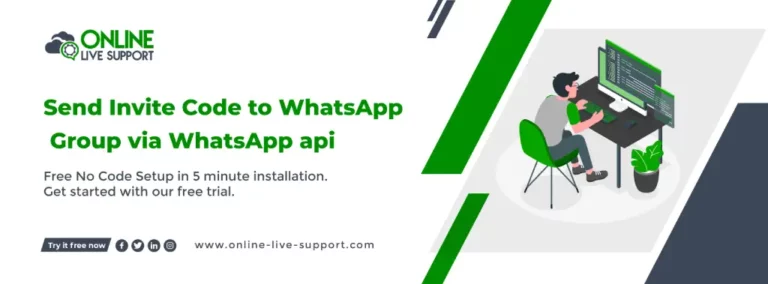Below are the three simple steps how you can connect your WhatsApp number to Change Setting Update to WhatsApp Group via WhatsApp api.
How to Send Invite Code to WhatsApp Group via WhatsApp api
Below are the three simple steps how you can connect your WhatsApp number to Send Invite Code to WhatsApp Group via WhatsApp api.
Step 1: Create a WhatsApp Business Account
To use WhatsApp Business, you need to create a separate account for your business. You can download the WhatsApp Business app from the Google Play Store or the Apple App Store and follow the instructions to create your account.
Step 2: Get WhatsApp API access
SignUp on Online Live Support and get full WhatsApp API access
Step 3: Start Sending Messages
You can use Online Live Support APIs & webhook or alternatively you can use Pabbly, Integrately or Pipedream for integration.
To send or receive a message to WhatsApp Group, you can use Online Live Support send Invite Code to WhatsApp Group via WhatsApp api.
Invite code docs: Click here
Example Request:
Full list of WhatsApp
Group APIs:
1. Group Messages
- Send Message Text
- Send Bulk Text Message
- Send Image URL
- Send Document URL
- Send Document URL
- Send Video URL
- Send Location
- Send Location
- Send VCard
- Send ListMessage
- Send ButtonMessage
- Send ButtonLinkMessage
2. Group Event
Frequently Asked Questions (FAQs)
Can I send a group link on WhatsApp without being an admin?
No, WhatsApp does not allow sending group links without being an admin. This limitation is in place to prevent spam and maintain the security and integrity of WhatsApp groups.
How can I promote my WhatsApp group without being an admin?
To promote your WhatsApp group without being an admin, you can: Share the group link personally with individuals you want to invite.
Can I request admin privileges to send the group link on WhatsApp?
You can request admin privileges from the existing group admin to send the group link. Contact the admin and explain your intentions or the value you can bring to the group to justify granting you admin privileges.